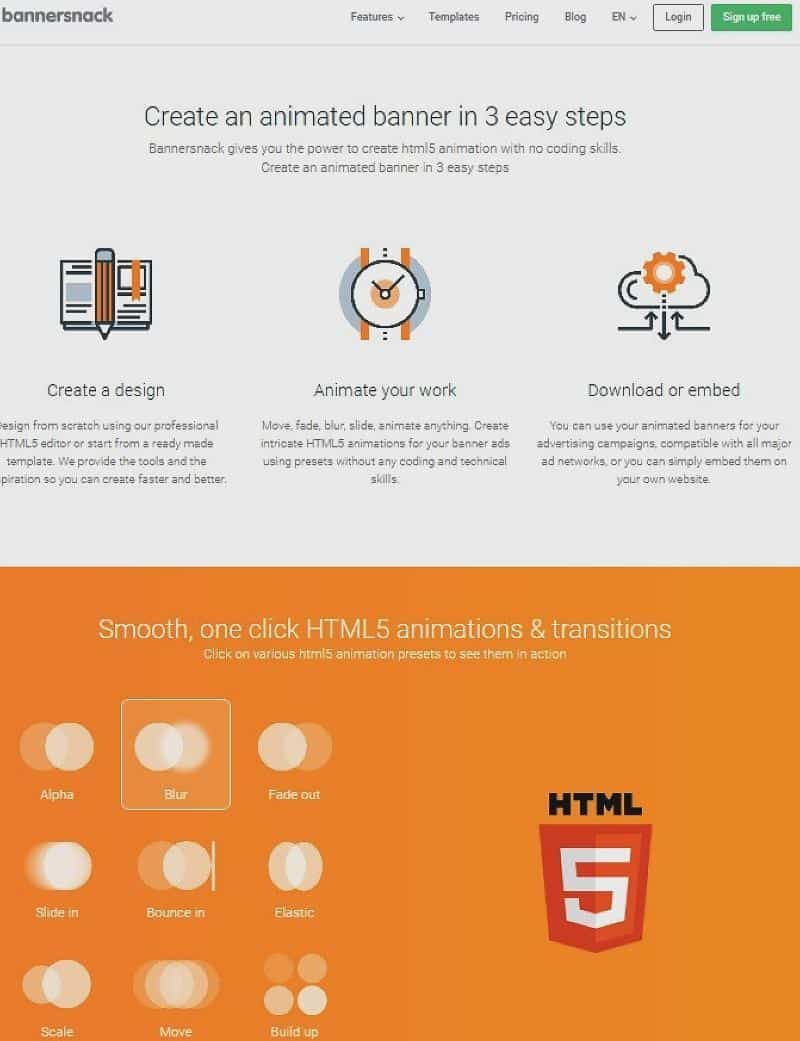Animated graphics have come a long way since the early 1990s.
Back then designers thought animated graphics meant dancing multi-colored yellow/green text on a red background: They were impossible to read without getting a migraine attack, but that didn’t matter because whirling multi-colored text showed how talented the designer was.
Thankfully, we have moved on a small bit. Nowadays animated graphics are seen as a tool, rather than a “pretty” paragraph of text.
What Can You Do?
You can do anything you like including animations such as fading in & out, bouncing in and blurring in. The key word here is ‘graphics.’ You cannot animate a photograph, but you can use one as a background. If it’s a graphic, you can make it move without so much as knowing a line of code.
Why Would You Use Animated Graphics?
Two words – They work.
Animated GIFs capture the attention, even of a casual browser. That’s what you need.
In an increasingly crowded Internet, where users’ attention spans are becoming shorter, means you must work harder to stand out from the crowd. If you want users to share your posts, then use animations and humor to make them smile.
How Can a Blogger Produce Animations
Bloggers have many skills, but most are not super-skilled at video editing, but never fear, there are tools that make animations as easy as a few clicks of your mouse.
You can use an animated banner maker application to produce all the animations you could ever need.
Animation software makes it possible for any blogger to create moving and engaging images in a few minutes; something that was impossible a few years ago.
How Can You Use Animations?
- Short instruction clips
- GIFs
- custom advertising
- social media posts
Many bloggers face these are four scenarios every day, and sometimes text and photographs aren’t enough.
Short Instruction Clips
If you want to get a complicated sequence of actions across to your readers, you have four choices:
- Text – It might work for some if you break it down into bullet points, but it isn’t attractive
- Video – It takes longer to watch a video than any other instruction method, and video needs lots of bandwidth, so some users will be unable to watch it
- Pictures – A sequence of photos or drawings can work well for many users
- Animated graphics – Short animations that auto-repeat work very well for most viewers
Animated GIFs
Sometimes you want an animation to emphasize a point or to encourage users to share your post. GIFs are perfect for this purpose, especially if you’re going to make people laugh.
GIFs work better than videos because viewers know they are only a few seconds long and require almost zero effort, whereas a video requires at two to ten minutes of undivided attention and reading text is dying as a medium to convey information to casual viewers:
On the average Web page, users have time to read at most 28% of the words during an average visit; 20% is more likely. (Nielsen Norman Group)
Custom Advertising
Create custom animated ads for your own or your affiliate products. We all see the same banner ads on every other website we visit, especially with retargeting pixels, so using unique ads that are animated will create more interest than the same old, same old.
Social Media Posts
Animated GIFS are shared more on social media than any other post type. Mobile users are especially fond of sending a reaction GIF rather than typing an answer to a friend.
People share GIFs because they want their contacts to see them as on-trend. Whatever the reasoning, the fact is that if you want your message to go viral, a unique animated GIF is most likely to be successful.
The Short Version
Animations work everywhere. People love them and share animated GIFs like crazy. You need to get on the amination train and start creating animated banner ads and GIFs. A branded GIF that goes viral could expand your reach beyond belief, and designing custom ads that visitors will never have seen before on other sites could improve CTR.