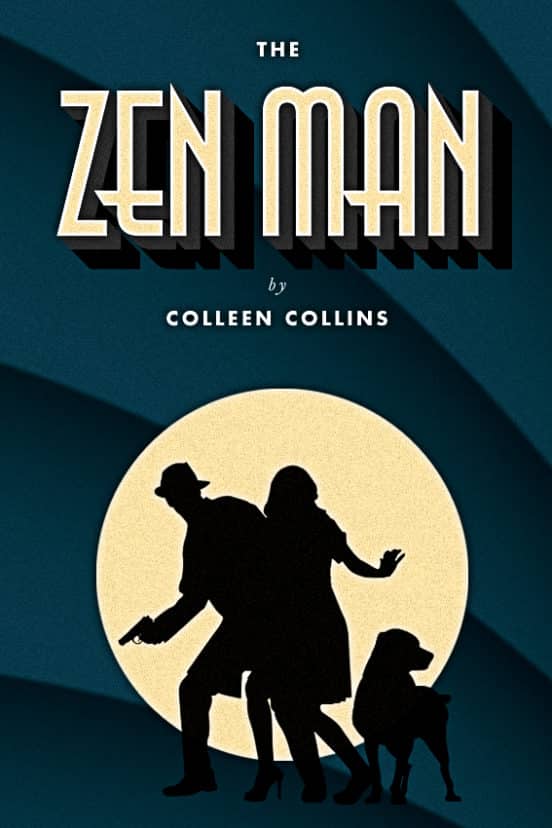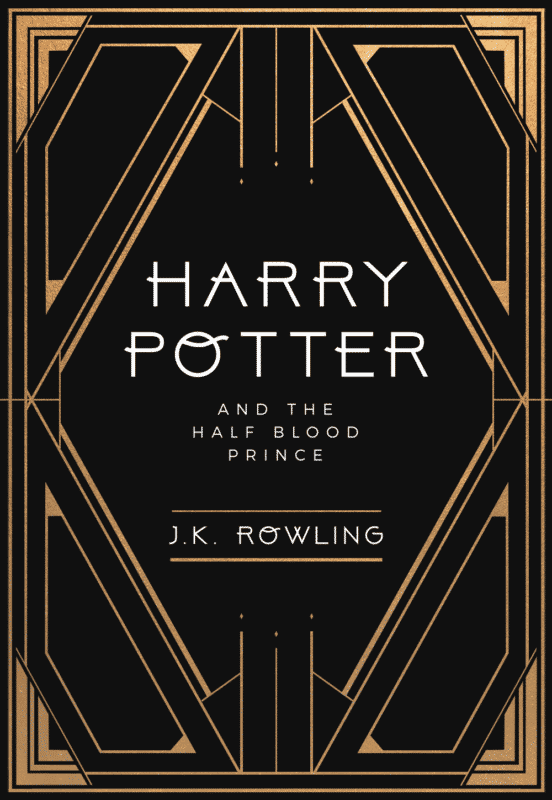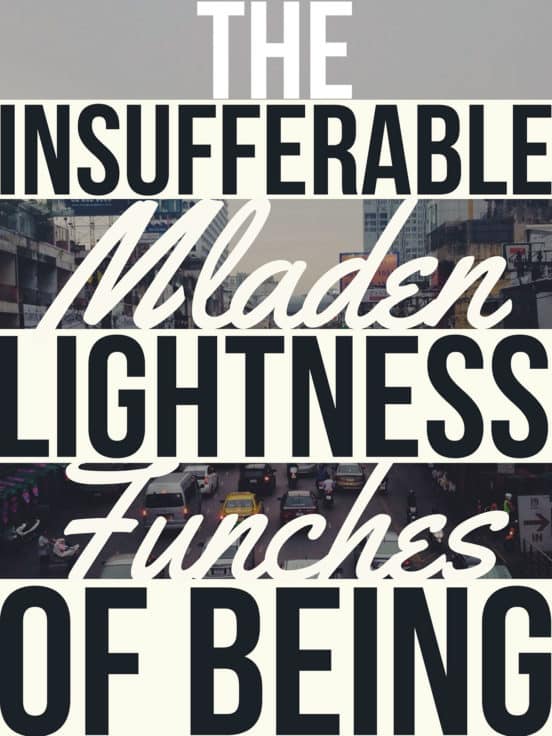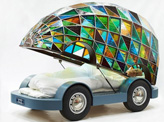Designing book covers is one of the most satisfying things to do creatively. You get a chance to tell a story about what’s inside the cover, while trying to catch the reader’s eye quickly. The best book covers are immediately intriguing to the reader. Nonfiction books usually appeal to a person’s mind, while fiction taps into emotion. In this article, we’ve collected some tips on how to create a message that will sell the books.
Consider the Genre
The first thing to focus on is what the title of the book conveys. Is the book fiction or nonfiction? Is it genre fiction, like mystery, science fiction, or young adult? Get to know the conventions of the genre, so that you can include signifiers that will be familiar to the audience who buys those types of work. That doesn’t mean you want a cover that looks just like everything else in the genre. You still want to stand out, but you want to attract the kind of buyers who are familiar with that style of book.
Search for Inspiration
The second step is to find book covers that you really love. Explore the best seller lists on Amazon. Do any of the book covers stand out? Why are you drawn to them? A great place to search for inspiration is on Pinterest, where fans and artists collect great cover art, and sometimes post alternative covers to classic books. Pinterest can be a great place to stimulate your imagination. Deviantart is another community where skilled artists love to share their work. Consider looking into specific art styles, like art deco, if they suit the subject matter of the book.
Find the Right Tools
You can use almost any kind of template you want, including photoshop, to craft book covers. But there are some great apps available that cater to book cover designers. Canva is a design tool that comes with book cover templates, organized by genre. It is easy to use, but doesn’t have as many templates as other apps.
Another option is DIY Book Covers, which has free tutorials and templates that are drawn from Derek Murphy, an expert in book marketing and self-publishing. Derek has designed covers for hundreds of best-sellers and his site shows you examples that work.
Adobe and InDesign are capable of creating book covers. The difference is that with these tools, you are creating from scratch rather than relying on templates. Experienced designers prefer this option because you can create more sophisticated designs. If you aren’t too familiar with this software, then it would be best if you enroll in an InDesign class online first for you to gain a better understanding of this tool.
Know Dimension Requirements
Each marketplace has different dimension requirements. Research the proper requirements and get the correct width to height ratio. The top self-publishing sites publish their requirements on their site. Amazon, for instance allows for a wide variety of size ratios, but they want one side to be at least 1000px long. Amazon recommends the height to width dimensions be a ratio of 1.6:1. Experiment with different ratios to find the one that looks best for your book.
Pick the Font That Works With the Genre
Although image and color are important, to create a really professional cover, you need to get the font just right. (No Comic Sans!) No one likes seeing a book with a beautiful cover hobbled by a strange or boring font. Think first and foremost about which font goes with your genre. Derek Murphy’s site has a list of over 300 fonts which genres they compliment, such as romance, paranormal romance, western, and chick lit.