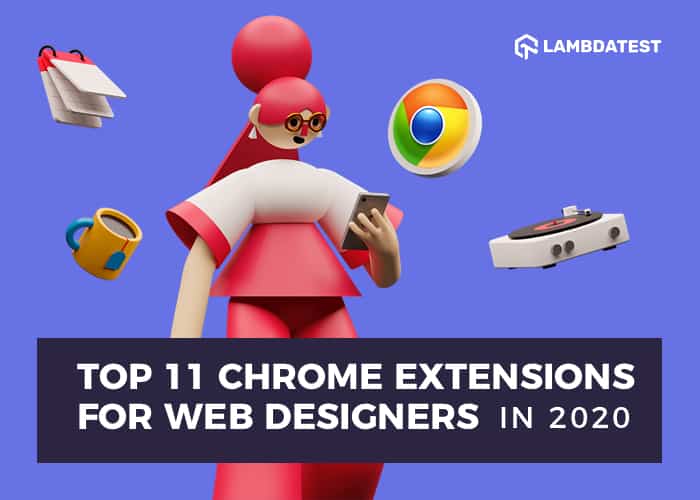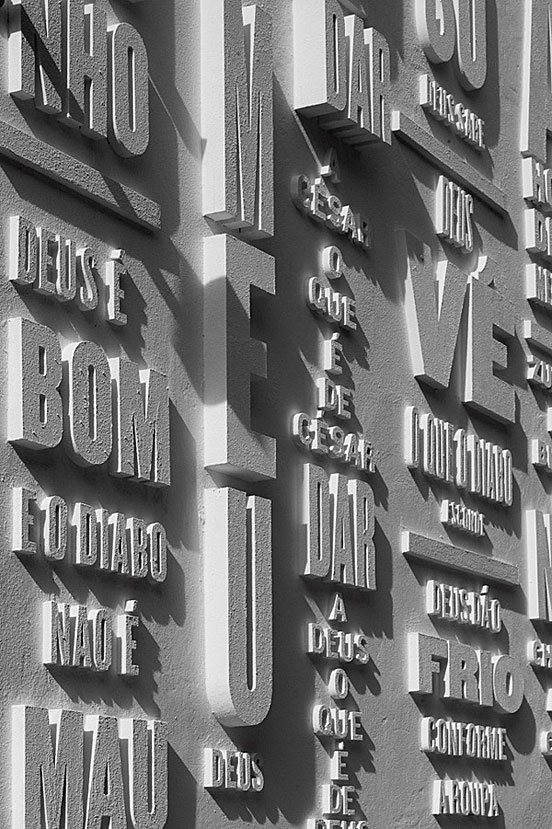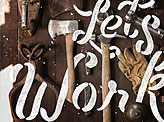In the past decade, Google Chrome has taken a sharp lead in the race of browsers and has become the most widely used web browser all over the world. A key factor contributing to its massive success is the vast library of extensions the browser provides.
While it’s a boon for web designers, sometimes, the wide array of options can become overwhelming. It becomes difficult to make an informed decision because of the large variety of extensions available.
Of course, the end goal is to improve the overall productivity and bring more innovation into web designs. So, we have compiled a list of the top 11 Chrome extensions for designers in 2020. Let’s dive in.
LambdaTest Screenshots
If you are looking for the best chrome extension to take full-page screenshots of different web pages, LambdaTest Screenshots is the way to go. Whether you are using mobile browsers or desktop, just a single click will help you take full-page screenshots.
The extension allows you to take direct screenshots up to 25 different operating system configurations and browsers at a time. All you need to do is click on the LambdaTest’s icon and select the configuration.
ColorZilla
It has been about 8 years since the launch of ColorZilla. But to date, it’s one of the best eyedroppers and color picker chrome extensions for designers. You can extract various color palettes from other websites and generate different gradient colors using this extension.
If you wish to check out the colors you have recently picked, ColorZilla maintains an index for the color history. Being one of the oldest extensions for picking colors, ColorZilla is highly credible.
Window Resizer
Window Resizer is a boon when it comes to viewing how a website seems on various viewports. You will come across a list of various viewports when you open the extension. Alternatively, you can also enter something custom.
This extension is beneficial for designers who usually don’t have access to enormous screen sizes. Window Resizer can thus, help check how a site or a page looks on a wide variety of viewports.
Loom
Videos are by the most influential type of visuals available, no doubt. If you are willing to amp up your communication, Loom is an excellent software available free of cost for web designers. You can record user-flows, animations, or bugs and easily share them with the rest of your team members.
After all, you can’t communicate visuals in motion with screenshots! All you need to do is press the record button after installing the extension. Once done, you can share the video with friends and also see the statistics to know who viewed it.
WhatFont
WhatFont provides the easiest way for designers to identify different fonts on various web pages. Designers are always looking for something that doesn’t hog their time in complexities and provides a quick fix to boost their creative productivity.
All you need to do is hover over written matter to inspect the font. Do you find it hard to believe that WhatFont is so elegant and simple? Well, it’s true. Not only that, but this extension also detects the services serving the web fonts. Moreover, it also offers support for Google Font API and Typekit.
Dimensions
If you are looking forward to measuring the distance between different elements on a web page, Dimensions is one of the leading Chrome extensions for web designers. It measures distances up, down, left, or right from the mouse pointer until a border is reached.
Dimensions is an ideal tool for measuring distances between input-fields, images, buttons, gifs, videos, text, icons, etc. It also works well with mockups for page design. All you need to do is drop the mockups inside Chrome. They will work without any hassles.
Designers Ruler
As the name suggests, the extension is for designers for measuring different parameters on a web page. It’s one of the most perfect chrome extensions for designers as it enables them to basically measure anything. The internet is the limit!
Packed with impeccable features such as drop-down overlay, long rule, line-height guides, and vertical draggable rulers, Designers Ruler helps in perfecting the pixels. This extension also holds credit for the nomination for the Big Chip Award in the “Best Use of Technology” category.
Toybox
Logging bugs, an inspection of elements, and taking screenshots can sometimes turn out to be really time-consuming. If yes, Toybox is here for the rescue! It’s one of the quickest ways to leave feedback. The extension takes screenshots automatically and records OS info, browser data, viewport size, and much more.
Site Palette
Site palette is one of the best color palette generators available for web designers till date. If you come across a site with an aesthetically pleasing color combination, you can extract the color palettes using this extension and generate them.
Designers can seamlessly integrate Site Palette with Google Art Pallete and coolers.co. You can also download preview images and pdfs. The extension enables designers to get sharable links too.
Stylebot
You can easily manipulate a site’s appearance using Stylebot. The editor allows the web designer to make changes. All you need to do is pick the element of your choice and select the changes you wish to apply.
Some of the most common changes include the font color, size, visibility margins, and so on. Stylebot can help your personalize the look of your favorite sites.
Font Face Ninja
Font Face Ninja is a handy and an easy to use extension designers can have on their dock. With this extension, designers can see what fonts a site is using just by hovering over the elements.
As soon as you hover over a text element, a pop up appears that displays the name of the font. You can also bookmark the font faces you like for later use.
Boost Your Productivity With The Best Chrome Extensions For Designers
You can choose the extension from the above list depending on your requirements. The extensions vary from basic utilities to intricate designs. But they all have one thing in common, helping you speed up the workflow and boost productivity to an entirely different level! All in all, it’s a good way to make your life easier.