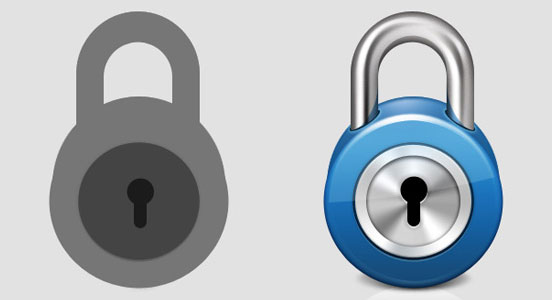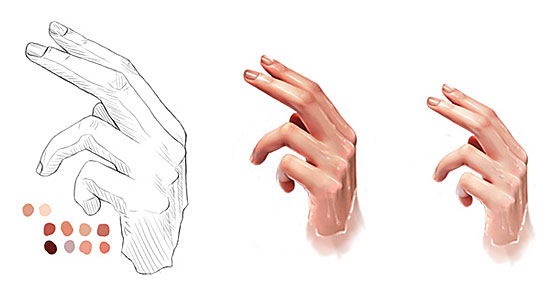We note that many of you are looking for useful Photoshop tutorials. However, the searching works are very time consuming and exhaustive as there are too many Photoshop tutorials around the internet.
To save your time and effort, The Design Inspiration has been spending almost a whole year to search for the best Photoshop tutorials for you. Eventually, we come up with the 35 New Photoshop Tutorials with Various Techniques which include all Photoshop basic and advance techniques you need, to enable you to become Photoshop expert.
A Cute Cartoon Artwork Creation
Painting a cute cartoon artwork like other general painting works that you need to sketch it out first. The most important element for painting is Photoshop brushes. Good designers always have their style and methods to carry out wise brushes settings and choose right brushes and color setting to implement.
Making of a Wonderful Cartoon Scenery
If you were a cartoon lover, you would be interested in this tutorial. Drawing a cartoon picture is not easy. Generally, it commences from draft and then paint. However, different designers would have different tactics on painting.
Making a Nice Vector Graphic from an Image
Awesome graphics can be initiated from simple stuff nearby you e.g. human image or flag. In this time, a country flag and an image has been used for vector graphic creation.
Amazing Explosion 3D Words in Photoshop
In this tutorial, the tutorial will show you how to create a very cool poster in just 10 steps. We will use Adobe Photoshop and Illustrator, but you may use other tools.
Drawing some Realistic Icy Cubes
Drawing icy cubes is like drawing other 3D objects which requires you to prepare a sketch and then work on reflection and shadow. Melting ice is even more difficult as they can have different melting stages and shapes. Here is a good samples to show you different shapes of ice to be formed together.
Making a Semi Transparent Egg
To create a semi transparent egg, you need to know how to work out the egg inside including egg yolk. Once you know how to make everything, you can shape a bubble into an egg shape and combine your egg yolk & bubble together to form this result.
Perfect Gold Text Effect in Photoshop
Gold and glass effects are the most difficult effects to achieve in Photoshop, even more when they are combined. So, this tutorial will teach you how to create a combined gold and glass text effect using quick and easy tips with layer styles in Photoshop.
Zombie Transformation for your Image
Your image is easily transformed into whatever monster you like using photo manipulation. You just need to prepare some images with characteristics such as sharp teeth image for this zombie transformation. You can apply color adjustment and paint a little bit of blood, then the manipulation is done.
A Wonderful Download Icon Design
There are over thousands of icons available on the web for download. However, it is very difficult to get a good one and they may not suit for your case. To this end, you can design one for your own with reference to more nice icon tutorials.
Forming a Spaceman in the Universe
Photo manipulation is wonderful that allows you to form any image combination. The major skills include image cropping and color adjustment to mix images together like to be taken in a single place.
Concept for Designing Nice Glasses
Drawing a glasses for your portrait is like adding a nice decoration or make-up which can beautify your portrait significantly. There are not many tutorials on sharing concepts for making a nice glasses for image, here will show you some proper ways to make a nice glasses.
Mac Style Lock Icon Design Photoshop Tutorial
Hello to you all, we hope this following tutorial can be helpful in creating a good Icon design using Adobe Photoshop. The version I’m working with here is CS3. If you follow the following steps you will definitely find your self with the final result.
Manipulate a Wonderful Angel Image
To turn yourself to be Angel, the most common way is to add a pair of wings at your image’s back using manipulation. You need to prepare an image with suitable post, and add the wings and put your image at a sky background with clouds and some lighting.
The New iPad (iPad 3) Photoshop Tutorial
The New iPad (iPad 3) has been released. Many of you may want to learn how to design this gorgeous Apple product as well as developing other iPad related graphics based on the PSD file. In this tutorial, it will show you how to design the New iPad (iPad 3) in Adobe Photoshop and the PSD source file is freely available for download.
How to Create Product Labels in Photoshop
In this tutorial, it will show you how to create a “Product Labels†in Photoshop. And this demonstrates you how to create a green tea label with a ninja character in background. Of course, you can use the same idea to present your products with different character. And our example is as shown in the thumbnail.
Making a Nice Avengers Logo in Photoshop
Most of you may be excited of the forthcoming movie-Avengers. You may wonder how to design its nice logo. This tutorial will present you a process to design this.
Drawing a Portrait for a Pretty Woman
Drawing a portrait definitely needs to set up appropriate Photoshop brushes. Here will show you to work on the portrait layer by layer until the whole portrait are done.
Awesome Lighting Effect Creation for Text
Text effect is a substantial element to your design so you may need different style text effect to suit for different situation. This awesome lighting is applicable for dark backgrounds.
Creating a Highly Detailed Steampunk Insect
In this tutorial, it is going to walk through my process for creating a photo-realistic steampunk style insect. This tutorial is surprisingly easy, you just need to have a basic understanding of selection and blending techniques in Photoshop to make the final image appear as realistic as possible.
Drawing a Realistic Fresh Egg
Egg is always a good object to be created. To lots of you, egg’s texture is difficult to be drawn. This tutorial will show you some tactics to make one.
Text Effect – Typography Impacting on the Water
Text can be treated like an object to form a nice scenery. Most of time, you can see a object impacting on the water but not for text. As long as adding your imagination, you can form another nice artwork.
A Style Personal Poster Creation
To stand out your image, the best way is to make your image looking like a poster. Simple brushes and color effect can be quickly changed your image into a nice poster.
Making a Disaster Impact Scenery to the Earth
Meteor impact to earth is always a popular topic to lots of movies. You may also have the same imagination to such scenery. You can create this scene with some images such as fire, and earth, then you can apply some lighting effect into.
Create a Cosmic Cross Sign in Photoshop
Something simple can be turned into a nice art. Here will show you to work on a special cosmic cross sign using space as a background. This is created by regular shapes with overlapping each other in some cases. After color adjustment, then we are done, the result looks like a pattern.
Design a Golden Flame Text Effect in Photoshop
Photoshop offers one of the most robust graphics editing experiences available. Sometimes, you just cannot stop yourselves applying some nice effects to beautifully designed typefaces. Therefore, here is an amazing text effect photoshop tutorial for your learning.
Wonderful Lighting Text Effect in Photoshop
For some dim backgrounds, it is required a special sharp and lighting effect to match with. You can have a try on this idea, in which, some blurred colors have been applied on particular direction in order to stand out the text.
Drawing a Realistic Human Hand using Photoshop
When you paint on human body, you may wonder how to make a nice human hand with skin. Brushes and blending setting are most important element to do so you can have a reference on this human hand skins tutorial.
Photo Manipulation – Create a Desperate City
Nowadays, any environment can be formed using photo manipulation. To form the captioned topic, an lady image, mask and buildings can be prepared and combined plus adjustment of blending options.
Fantastic Make-up for a Lady
Using simple Photoshop functions, it can greatly transform your image to look like after make-up. Therefore, your skin will be natural and all marks or defect can be completed removed.
Great 3D Camera Creation using Photoshop
3D object mainly rely on two elements – reflection and shadow, however, these two elements are very difficult to get familiar. The best way to learn it is to try and practice. The tutorial will present you a good way to create 3D object.
Manipulation – an Elegant Night Scene for a Lady
Simple photo manipulation can allow you to create various natural scenes. In this case, you just need to prepare few images such as moon, lady, owl and plus further adjustment on blend mode. Then it is done.
How to Create a Watercolor Portrait in 3 Simple Steps
Recently I began experimenting with a quick technique for creating a watercolor style portrait with some of the brushes that we’ve created here. After some trial and error I’ve come up with a 3 step process that ends in a nice effect that works on just about any portrait.
Photo Manipulation – Create a Wonderful Sky
Lots of you may admire of wonderful sky, however, it is difficult to be captured. Simple photo manipulation can allow you to create your imaginative sky on your photo.
Create a Cyber Symbol in Photoshop
Cyber effect can be applied many different designs as it can stand out your work. To apply it on your symbol, you just need to follow the steps on blending options so it is easily to be followed.
Photo Manipulation – a Man facing a Planet
Photo Manipulation in Photoshop allows you to create whatever scenery you want. Sometimes, you may want to create a special scenery for yourself. The scene – “a man facing a planet†is a great idea to stand out yourself.