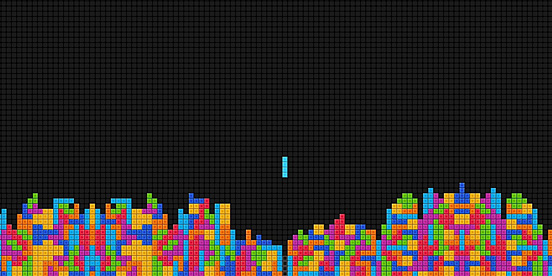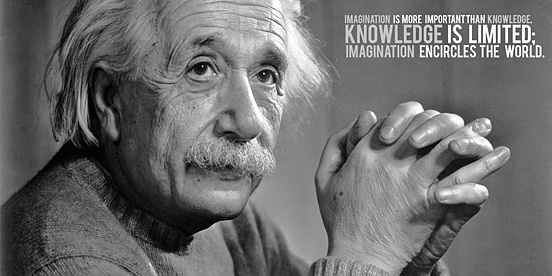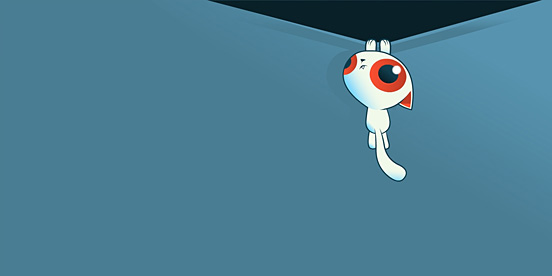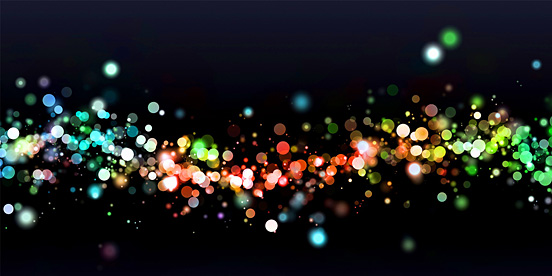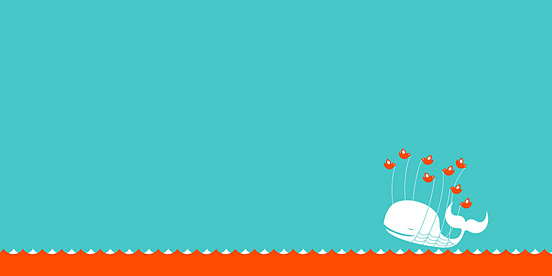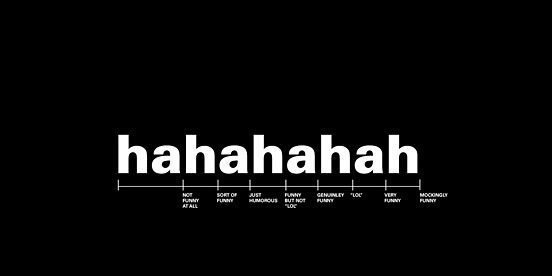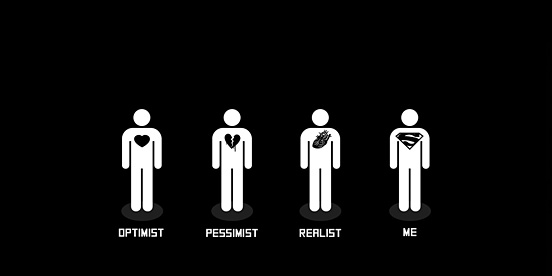Few days ago, Twitter pushed live new updates, launching version 5.0 and refreshing the user interface, introducing fresh profile views, new photo streams. Twitter has released New Header Images for each user’s profile. You may now change your Twitter Covers if you like.
Simply choose to edit your profile using the iPad app, touch the “Header†button, and choose your preferred cover image. If you’re visiting Twitter using your computer, you can upload your cover by clicking the image of the cog in the upper right-hand corner and choosing to “Edit Profile.†Choose “Design†from the left-hand menu, and then scroll down to the “Customize Your Own†section.
We have collected the following awesome Twitter Covers from TwitrCovers. All Twitter covers are divided into categories like Nature, Movies, Animals, Art, Games, Quotes and etc. What are you waiting for. Let’s pick one and change your Twitter Covers now!