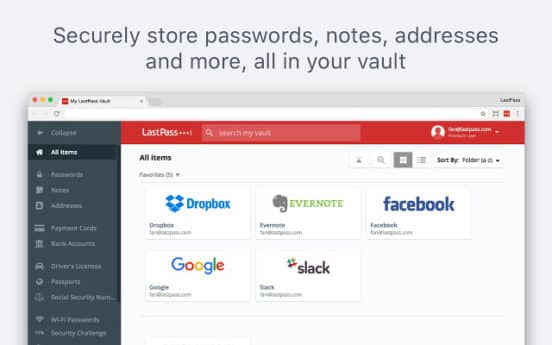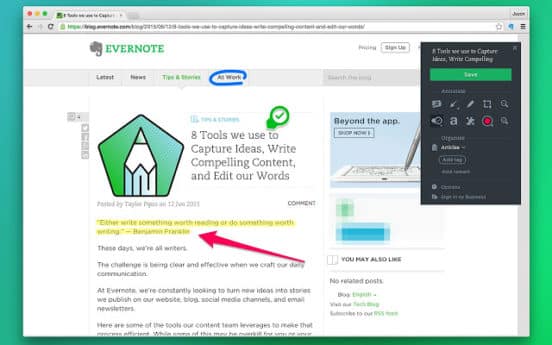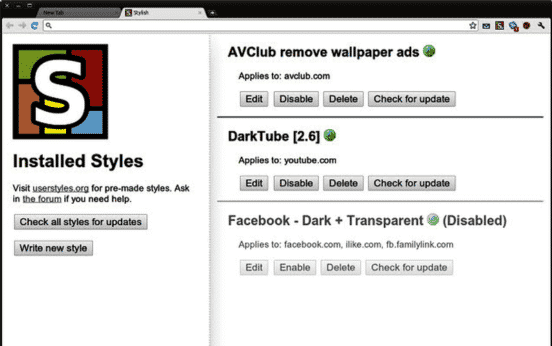Clockwise – Win Back Your Time
Clockwise for Chrome, powered by AI, transforms Google Calendar to maximize the amount of time your team has for focused work. The new Chrome extension promises to redesign the way teams schedule, freeing workers from the 24/7 expectations of the modern world. As its development team states, “At Clockwise we believe that time management for teams is broken. Time is our most valuable resource, but many of us are wasting it — going from meeting to meeting with no time to do our work. Clockwise is revolutionizing the way teams spend their time by bringing intelligence and automation to your schedule, and in the process reimagining calendars from the ground up.” To help this process, Clockwise allows people to schedule uninterrupted time blocks, help managers identify the best time for meetings to avoid interrupting the workflow, schedule meetings automatically at the time least likely to interfere with everyone’s schedule, and more.
Lastpass – Track Your Passwords
It can be frustrating to keep track of all your passwords, especially now that it’s important to change them frequently for security purposes. Lastpass is aware that for many people, choosing a password is more about picking something easy to remember (like password1234) than coming up with something that is difficult to hack. Lastpass is here to help. It creates a different, very tough password for all your most important sites, and stores it in an encrypted vault. Lastpass automatically fills out web forms and logins as you surf the web. All you have to do is remember one master password for the Last Pass site, and they take care of just about everything else. As a password manager, this system avoids having you add usernames and passwords to the site before you can use it.
Evernote Web Clipper – Organize Research
Designers who use Evernote should definitely make great use of the Evernote Web Clipper. If you get distracted during a research project by interesting content – or if you go down the research rabbit hole and can’t find your way back up – this extension is for you. If there is something you want to read or save, merely click the icon and Evernote will let you save whatever parts of the article you want. That can mean the entire article, all the images, a screenshot, or just the text. The rest is up to you. You can even add notes, stringing together your thought processes. This is especially helpful for designers, who sometimes save some images or text and then can’t remember why they wanted to remember them in the first place! You can use Web Clipper to tag or bookmark the information, making it simple to retrieve.
Stylish – Fix Those Ugly Websites
Does one of your favorite websites have a brutally ugly design? This can be the bane of designers everywhere. But you don’t have to suffer through bad design choices – just change them – thanks to Stylish. This is a chrome extension that lets users apply custom skins to web pages. Boom! Insta-makeover! Some people don’t’ like to read white text on a dark background. Others have difficulty with red and green. Stylish is the first extension to solve this problem. There are many themes just for popular sites like Facebook, Reddit, and Google, as well as skins for YouTube, Vimeo and other video-based sites.