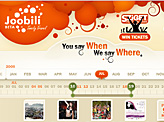Filter Forge is not just a Photoshop plugin, a pack of filters that generate textures, create visual effects, enhance photos, process images. You can create your own filters. Filter Forge comes with a visual node-based editor allowing you to create your own filters – textures, effects, distortions, backgrounds, frames, you name it. All filters automatically support 16- and 32-bit modes in Photoshop, real-world HDRI lighting, bump and normal maps, huge resolutions and seamless tiling.
You can also get free access to 7073 user-created filters. Anyone can contribute their textures and effects to the online filter collection so it grows with every submitted filter. Filter Forge has also published some excellent Photoshop tutorials that will help you better understand the inner workings of Filter Forge and make creative textures and effects.
Watercolor Painting
This tutorial will show how to turn a usual photo into a watercolor painting, quickly and simply. Tools used: Adobe Photoshop with the Filter Forge plug-in and a photo I’ve personally taken.
Aging Photos
Numerous tutorials on the Internet describe various ways to age a photo. I would like to offer another one, using Photoshop with Filter Forge plugin. This tutorial doesn’t use ready-made textures and brushes.
Making an Awesome Heart Frame
This tutorial shows a quick and easy way to make hilarious frames around a photo. Instead of drawing the frame by hand which would be too long and tedious, we’ll use the Filter Forge plug-in that will make the frame automatically.