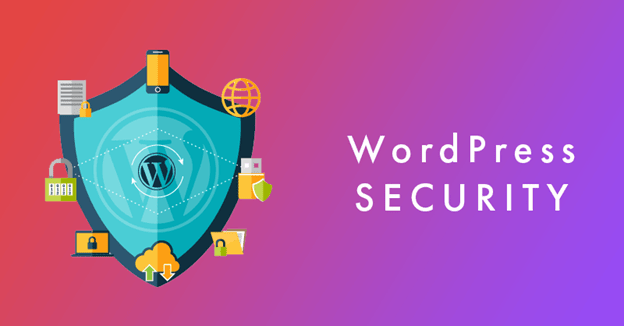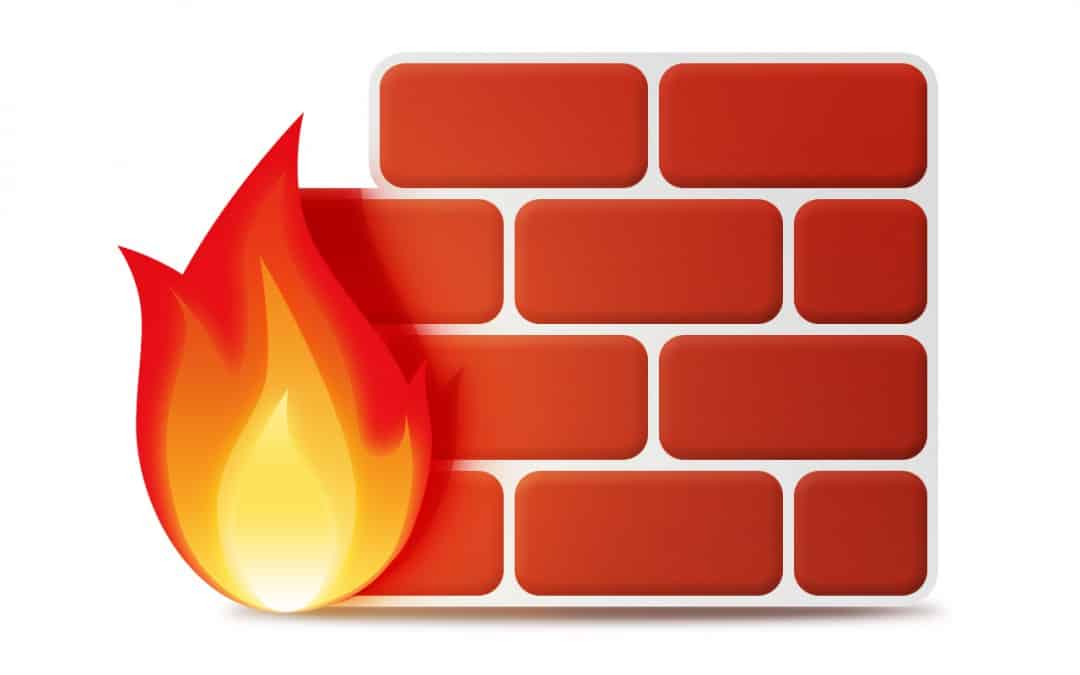So many people, firms-small and large, are powered by a WordPress website. WordPress has grown to become one of the most popular Content Management Systems (CMS). A report by Netcraft and WordPress shows that WordPress is now powering over 35% of the internet.
WordPress has become a renowned site builder making it possible for almost everyone to make it online at any time to run whatever business effectively. WordPress is so flexible and free of charge. It has fast become the people’s platform of choice. Your WordPress website is one thing; its security is another. With an increase in popularity, it has also become a target for hackers who are ever plotting to cause havoc.
Your WordPress website security is as vital as your security. When the site gets hit by a cyber-attack, you could incur serious damages to your business, and its reputation might conceivably get soiled. If you fancy the security of your websites, eradicating any loopholes that may pose you to a cyber-attack is indispensable. This article provides you with the ultimate guides for your WordPress website security.
In the ever-evolving landscape of online threats, safeguarding your digital presence goes beyond just protecting your website. Privacy Defend, a key player in the realm of online privacy and cybersecurity, offers a robust defense against potential breaches. Integrating Privacy Defend into your security strategy provides an additional layer of protection, shielding your website and sensitive data from malicious activities. By prioritizing online privacy and cybersecurity, you not only safeguard your WordPress website but also establish a resilient defense against the ever-present threat of cyber-attacks. Tools like identity and access management (IAM) are an important part of this strategy.
Practice WordPress Security Plugins on your Website.
There are several firms providing answers to securing your WordPress website. Some are shortlisted below.
- IThemes security
- Secupress
- Sucuri Security
Most of these firms come along with hardware firewalls and other forms of both active and passive security measures. These sites aim to guard your data against unapproved and doubtful access. Having these security plugins in place on your WordPress website plays a key role in strengthening up security. Plugins scan and detect any form of malware, force passwords to expire and replace them with stronger ones in good time, enable two-factor authentication and block vindictive networks. Allowing these WordPress security plugins on your website guarantees its security and keeps hackers.
Enable HTTPS in your WordPress Website.
Enabling HTTPS (HyperText Transfer Secure) in WordPress website communicates to your clients that your site is secure. Your site qualifies to become HTTPS after you mount it with an SSL certificate. SSL (Secure Socket Layer) builds encryption between your website and its visitors. The ‘S’ in HTTPS stands for secure, that means that your website is secured. While choosing the SSL certificate, you may, however, need to install a Multi-domain SSL certificate for more than one WordPress website, in case you have a single domain but with different levels of domain or you need to secure some of your domains. Installing an SSL certificate is inevitable if you care for customers’ security. Multi-Domain SSL certificates relieve you of the burden of having to use numerous SSL certificates on each website. Multi-Domain SSLs help you save money too. Installing an SSL certificate will, therefore, ensure that your website is safe and sound from eavesdroppers; nevertheless, SSL will help improve your ranking on search engines and improve customer confidence. It is, therefore, one of the best security measures that you can ever think of.
Use Strong Passwords
Passwords have played a significant role in the security industry for a long time. Passwords remain a vital measure in safeguarding websites. A security threat may target passwords and may succeed if passwords put in place are weak and can be easily cracked or during a hack. Using a strong password for your WordPress site can help fix the insecurity issue. Set up stringent measures to ensure your password is so strong that it can endure an attack. Strong passwords are usually a mixture of letters, numbers, and other special characters. The password should not be easy to guess, that is, your birthday date, identification number, another number. Do not share your passwords with people you do not trust and change them regularly. Remembering your password could also become a problem and hackers could use this against you. Do not set too long passwords that you may easily forget. A password manager can help you to manage your passwords. Being keen with everything that concerns your password will help you a long way in protecting your WordPress website from cyber insecurity.
Install a Firewall on Your WordPress website
Physical firewalls are barriers that resist the spread of fire. They are usually built between or through buildings to prevent the spillage of fire whenever it occurs. Just like this firewall, installing a firewall, your WordPress website will lock out all possible cyber insecurities that may befall your site.
The firewall creates a field of force around your site that acts as a security measure. Running a firewall on your website comes with several advantages. Hackers can never access your site with a firewall. A firewall keeps off all forms of malware infections, DDoS attack and SQL injections. Won’t you have a good sleep knowing your WordPress website is under protection? Install a firewall to make this a success.
Restrict logins attempts on your WordPress Website.
Vulnerability to cyber-attacks starts with the login site. To stabilize the security of your WordPress website, even more, you must limit the number of shots made while logging in. Hackers usually speculate passwords; that is why setting good passwords is vital. Usually, WordPress allows its users’ passwords several times. This becomes a vulnerability. Setting a limited number of login attempts will help lock out doubtful login attempts. Together with setting a limit on the number of attempted logins, the free Login Lockdown plugin is a great idea too. Login Lockdown takes into account all the unsuccessful attempts by recording their IP addresses and timeframe of the futile attempts. Login Lockdown perceives attempted logins in a short time within the same IP range. Login Lockdown spontaneously restricts all the requests within that range.
Ensure Your WordPress website is on a secure host.
So many things could lead to a successful cyber-attack on you. The environment in which your WordPress website is hosted could lead to massive destruction if the host is unreliable. It is therefore very vital to have your website hosted by a host you can trust. A reliable host will have server hardened mechanisms put in place, with several security layers to stop any cyber insecurity attempt. Therefore, you need to ensure that the host you deem fit for your WordPress website security runs the most updated security systems. You may have, however, chosen to host your WordPress website on your own VPS. You will need to be well-versed in hosting your site for yourself and being able to beat any insecurities.
Use the two-factor authentication mode.
Passwords play a significant role in your website security. Websites are very vulnerable during a cyber-breach. Regardless of how safe and strong your password is, it could still be easily hit if the hacker uses the most stylish software. Two-factor authentication is a password practice that adds an extra layer of password security in the login site into your WordPress website. After filling in your username and password in the login gap, two-factor authentication moves to verify that you are the administrator and allowed access to your WordPress site. Two-factor authentication does this by posing a second method of verification; this could be by sending you a short message code, a phone call, a one-time password (OTP) fingerprint verification, or face verification. Two-factor authentication is handy in dealing with brute force attacks. It has ever been effective since the person trying to hack into your WordPress website almost makes it impossible to know all your passwords.
CONCLUSION.
Your WordPress website is your business, and you look forward to generating income from it. Inculcating all the guides towards its security is necessary. There are more security practices not mentioned in this article that will help you boost your WordPress website’s security. You want to wake up every day and see your site, healthy and functioning like you are. Therefore, do not wait, stop procrastinating, and move to protect your WordPress website.