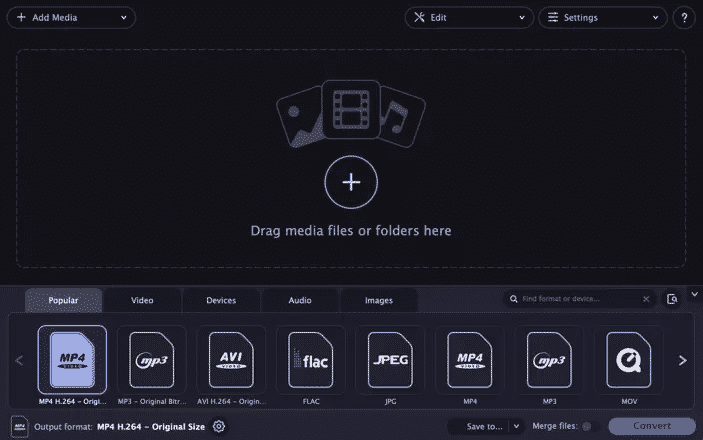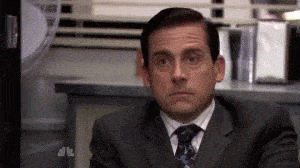
Gifs have taken over the world! Again. A decade ago, they were at their peak but then began to give way to video. Now GIFs are back.

Giphy, the world’s largest collection of animated images, says its users view a billion GIFs a day and spend two million hours in total watching them. And no wonder: GIFs tell short (and often very funny) stories, and no emoji will ever express an emotion as accurately as a well-chosen GIF. Click here to get more information about what is a GIF. We’ve rounded up the top 10 video to GIF converters for you to check out their advantages and disadvantages.
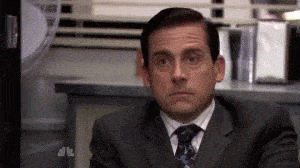
VSDC Free
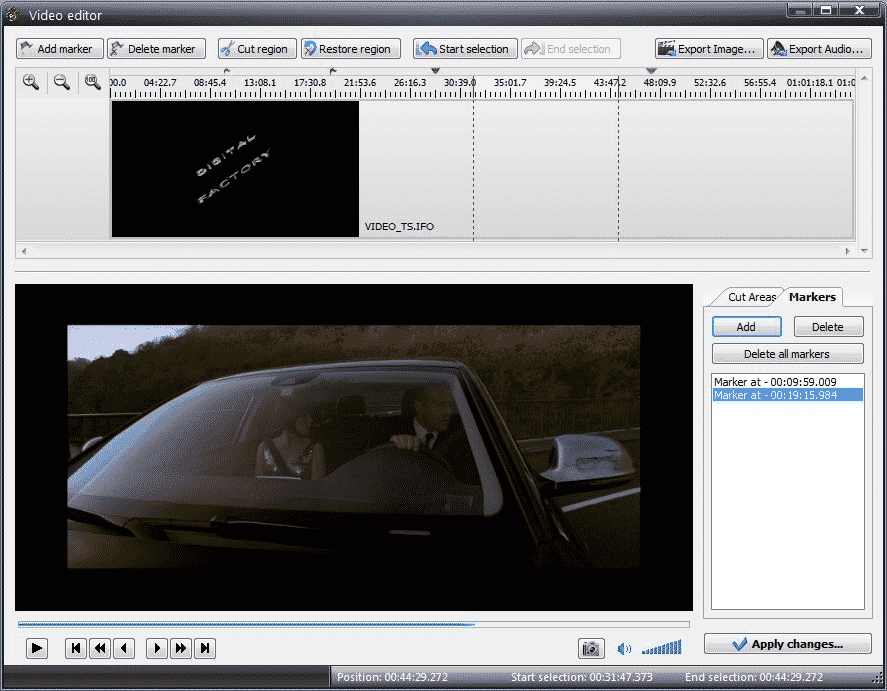
VSDC converter is suitable for both beginners and experienced users. Beginners can quickly grasp the basic features and peculiarities of the interface. The free software supports many popular file types and formats. Despite the fact VSDC is free, it offers non-linear video editing capabilities. With VSDC, users can convert video and audio files from one format to another quickly. The software also includes a built-in disk burning tool for DVDs.
Pros
Free. Businesses or individuals can take advantage of this free GIF maker software intended for educational purposes.
Overlay modes and Instagram-like filters. By now you’ve probably experienced color mixing in photos. Well, it turns out you can also play around with this feature while editing the video on VSDC. In fact, it also offers the same powerful effects as Instagram filters – with a click you can adjust the temperature, contrast, or grayscale levels. You can even create a video or GIF with a transparent background in VSDC (here is the tutorial).
Video capture tool. The video capture tool connects VSDC with all the cameras connected to your computer. You can capture video directly via IP cameras and webcams and then save or customize it using the editor.
Cons
Unfriendly interface. It may take some time for a newcomer to get used to everything here. But this is what we should expect from a software solution with such a set of tools.
Suitable for Windows and macOS
Movavi Video Converter
Another video converter for Mac and Windows systems. It offers 180 media formats, including images and audio; many presets for popular devices such as iPhone, iPad, and Samsung Galaxy tablet. But the basic workflow is common: drag and drop your files, select the output format, and click Convert.
Pros
Affordable license price. Lifetime license for the personal version.
Features and tools. Movavi Video Converter isn’t just a tool for converting from one format to another, it’s also a tool for correcting and editing video material.
Cons
The trial version is limited. 7-day trial period. A watermark is added to the output video. Only ½ the file length is saved for audio conversion. Only ½ the length of video files is saved when using SuperSpeed mode
Download Movavi Video Converter here.
Suitable for Windows and macOS
Giphy
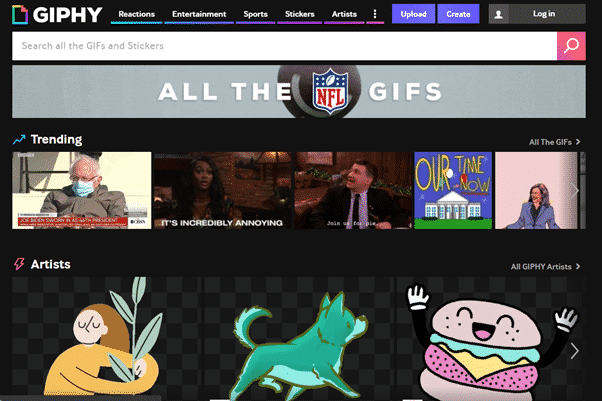
Giphy is one of the most famous online video to GIF converters. It has millions of users every day. It has a clear interface, so it’s easy for its users to work with. You can convert video to GIF by adding a video file from your computer to the designated box or simply by dragging the file from your computer. Alternatively, you can copy the URL of your favorite video to convert it. Alternatively, you can even add sound clips to your GIF with this online video to GIF converter. Link to choose an app for your device.
Pros
Easy to use. The actual GIF editor allows you to toggle text fonts, special effects, filters, and other animated components with just one click.
Search engine with billions of GIFs. Makes it possible to share GIFs anywhere and with everyone (respecting all copyrights).
Cons
Limited mobile version. Don’t expect to get everything from Giphy on the iPhone that the website provides. There are no sections, no favorites, no GIPHY-TV either.
The low-quality final product. Sadly, though, the maker produces relatively low-quality final products and lacks the higher resolutions for crisp images. Granted, Giphy’s custom GIFs only support up to 15 seconds of content, in addition to 256 colors, and the requirement of an internet connection to work.
Suitable for Windows, macOS, Android, and iOS
EzGIF
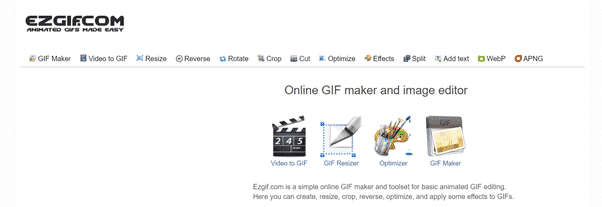
EzGIF is a powerful online GIF maker. There are two options for converting video to GIF on this site. One is that you can import a video file to the desired location and then convert it to GIF format. The other way is to copy the URL of the video you want to convert to the target box and then just click the convert button. What’s more, you can also edit your GIF images with this online video to GIF converter.
Pros
Simple interface. It is divided into a number of tabs, and their names give a clear indication of their purpose.
Supports URLs. Easy-to-import data from anywhere on the web.
Cons
Quality. Video file size is limited, so you are not able to convert to HQ resolution;
Speed. May seem slow compared to other GIF makers.
Suitable for Windows and macOS
CloudConvert
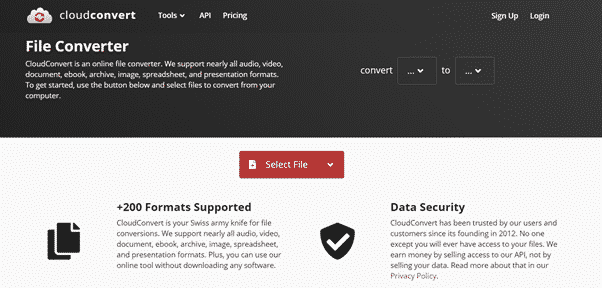
CloudConvert is an easy-to-use online MP4 to GIF converter that can help you convert from over 100 different formats. It is absolutely free of charge. The site also integrates with cloud storage which allows you to automatically save your converted files in the cloud. Before you convert MP4 to GIF, you’d better register for a free account. You can access all the features of the online GIF converter without registering. But if you have an account, you can increase the limit on the number and size of converted files.
Pros
Versatility. This free GIF maker is able to import files not only from the user’s computer, but also from Google Drive, OneDrive, Dropbox, and by URL. Once the data has been uploaded, the system prompts you to choose which format to convert to. The choice is limited by the capabilities of the platform and common sense – converting a PNG picture into a video is not possible.
Cons
No video editor. There is no option to edit your videos before converting.
Suitable for Windows and macOS
Online Converter
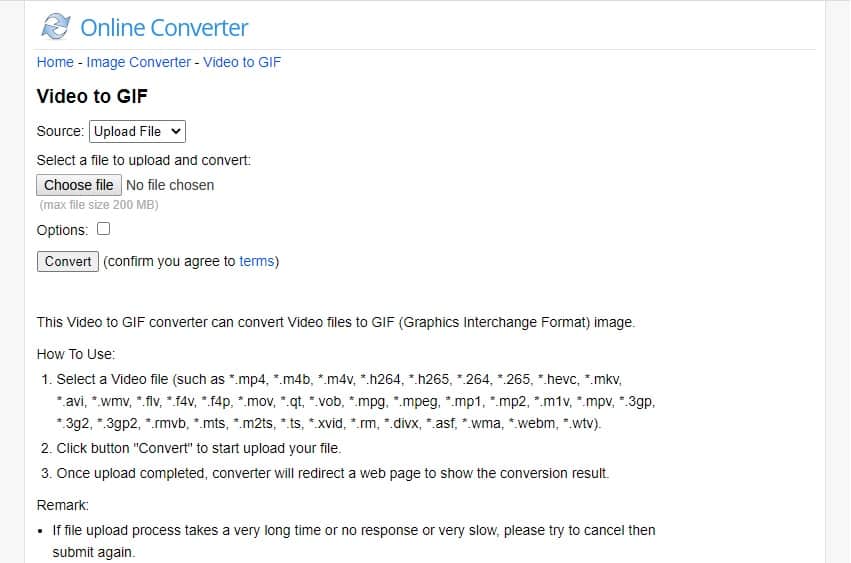
Online Converter lets you quickly and easily convert MP4 to GIF. It offers a free online conversion service for a wide variety of file formats. You can access this online service from your PC or mobile phone anytime and anywhere, just click here. And when you have finished converting MP4 to GIF you will get a web page to show you the result of the transfer.
Pros
Easy to use. The interface is clear and simple, with no unnecessary buttons.
URL of the converted video. You get a web page URL when you have finished converting.
Cons
No video editor. There is no option to edit your videos before converting.
Suitable for Windows, macOS, Android, and iOS
IMG2Go
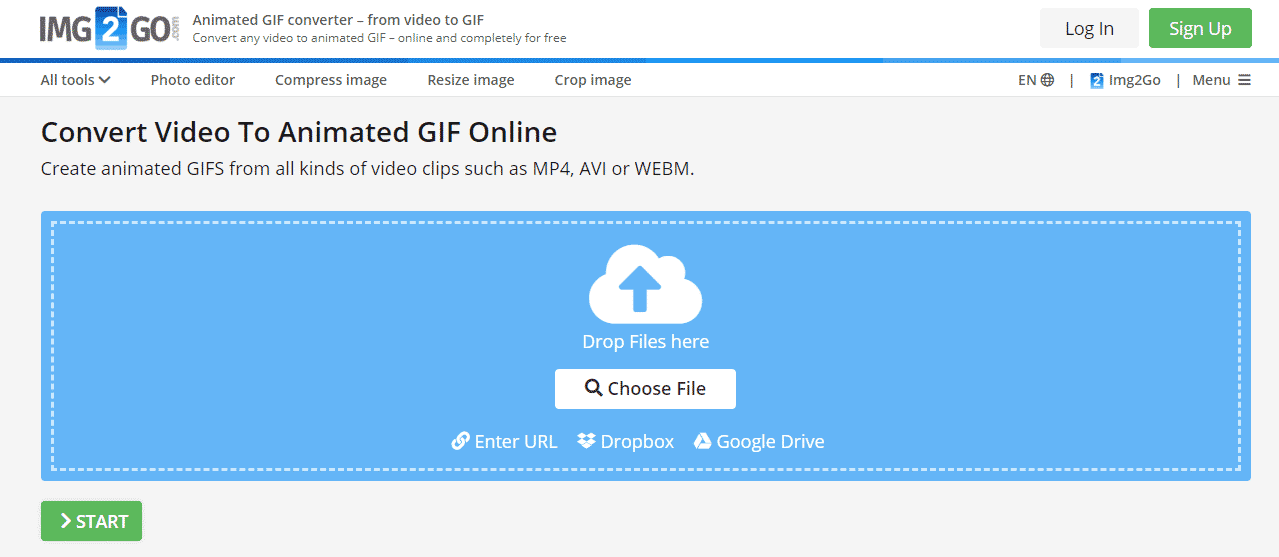
IMG2Go is another site that offers you to convert video to GIF using your browser. Once you get to this site, you discover how easy this tool is to use and how quickly you can create GIF from video. This tool uses a single screen approach where you can change and adjust all the settings on one screen. Once you’re done with this, you can get the tool to convert your files and it will do it for you. Moreover, it provides the following features:
- Upload files from various sources;
- Resize the resulting GIF;
- Apply various colour filters;
- Improve your obtained GIF;
- Fix problems with your file.
Pros:
Security. Your files are saved with encryption;
Accessible. Convert from any computer without installation.
Cons
Speed. Slow download process.
Ads. Annoying prompts to install their extension. The interface is filled with too many adverts.
Suitable for Windows, macOS, Android and iOS
Here you may find another desktop video to GIF converters.
ImgPlay-GIF Maker
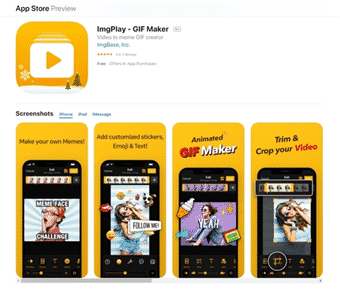
The developers at ImgPlay have professionally designed this app (click to download) and provided a fun environment for the iPhone GIF editor. It gives users a couple of canvas sizes to choose from, depending on where they want to place the GIF. The 1:1 canvas is suitable for Instagram, while the 2:1 canvas is perfect for Twitter GIFs, to name just a few of the canvases provided. This GIF making software can also be used to create memes.
Pros
Easy to use. Simple but powerful customization options to make animated GIF;
Multifunctional app. Can be used as a converter, splitter, and editor for your GIF/video files;
Share option. Share your GIFs or videos via WhatsApp, Instagram, Twitter, and Tumblr directly.
Cons
Limited functions. Limited features due to the opportunities of mobile apps.
Suitable for Android and iOS
GIF Me! Camera
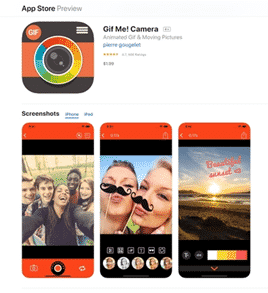
GIF Me’s interface is simple and concise, making the app easy to use. The user has the ability to add texts, filters and other special effects to the GIF before finally exporting it to your device storage.
GIF Me is a great tool for creating GIFs on your mobile phone. Click here to download the app. With GIF Me you can change the speed of your GIF, apply a cool filter or sticker, add text to your images, and much more. Once you’ve created a GIF from your video, you can easily share it with others. You can download the GIF Me app if you have an iOS or Android device.
Pros
Exclusive editing features. Unusual features like the ability to play a GIF backward. Just imagine making your own GIF when it is played backward.
Cons
Limited functions. Limited features due to the opportunities of mobile apps.
Suitable Android and iOS
GIF Maker
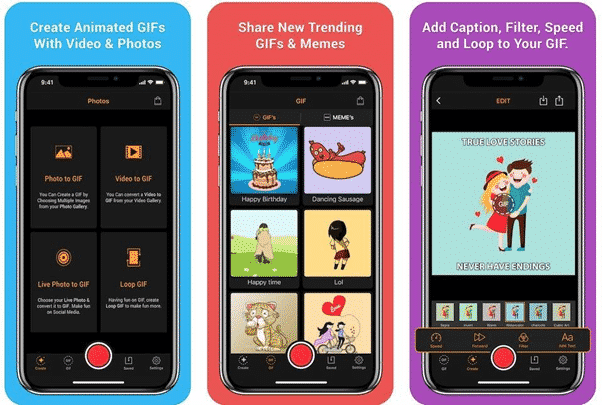
GIF Maker is especially good if you’re one of those people who like to share cute personal GIFs with friends and family. Click here to create a GIF from a photo, video, or live photo before adding fun captions to highlight a specific event. An easy memory-style caption opens up your projects to cute things about love, fun birthday messages, and so much more.
Although it won’t be as practical as some of the other GIF creation apps we feature, GIF Maker is great fun when it comes to creating more intimate or personalized GIFs. There’s the usual choice of options for tweaking the frame rate or adding filters. Here are some more ways to make a GIF on your iPhone.
Pros
Useful settings. They will help you automatically save your GIFs and select their quality and file format.
Cons
Limited functions. Limited features due to the opportunities of mobile apps.
Suitable for iOS