
It is more important than ever to use effective and trustworthy testing approaches in the fast-paced software development environment of today. Web application automation testing is an effective method that speeds up the testing process, minimizes manual labor, and improves a web application’s overall quality. We’ll walk you through the steps of performing web application automation testing on an already-running online application in this article, outlining the advantages, resources, and best practices as we go.
Understanding Web Application Automation Testing
Utilizing specialized tools and scripts, web application automation testing entails checking the functionality, performance, and security of a web application while automating the execution of test cases. In addition to speeding up the testing procedure, it guarantees that repetitive activities are completed consistently, reducing the chance of human error. If you own a start-up atomized testing company by yourself yourself, I suggest you check out this article: https://thedesigninspiration.com/blog/actionable-branding-tips-for-sustainable-businesses/
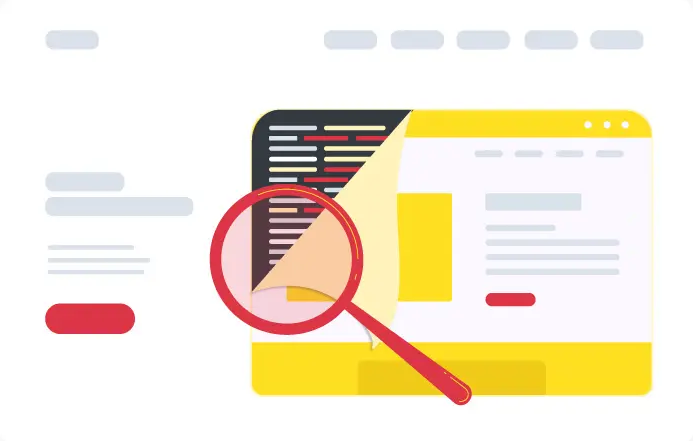
Benefits of Web Application Automation Testing
- Efficiency: Automation makes it possible to execute many test cases quickly, something that is practically impossible with human testing. The development cycle is sped up, and the time to market is improved.
- Reusability: Automated test scripts can be used to test several application versions, which requires less work overall.
- Accuracy: By removing the chance of human error that might happen during manual testing, automation produces more accurate test results.
- Automated tests are great at spotting regressions, which are unanticipated changes in the behavior of the program brought on by fresh code modifications.
- Automation tests ensure uniform testing across many contexts by repeatedly performing the same actions and checks.
Steps to Perform Web Application Automation Testing on an Existing Web Application
1. Choosing the Correct Tools: Based on the technological stack of your web application, select a suitable automated testing tool. Selenium, Cypress, Appium (for mobile apps), and JUnit/TestNG (for Java-based applications) are popular web application automation testing technologies.
2. Making Test Cases: Determine the test scenarios and functionality for your web application that need to be automated. Make thorough test cases for your web application that include various features including user authentication, form submission, navigation, and data validation.
3. Writing Test Scripts: Create automated test scripts using the programming language and automation tool of your choice that are designed exclusively for testing web applications. These scripts mimic user behaviors like button clicks, form fills, and outcome verification.
4. Test Data Management: Assure that your test data management plan is tailored specifically for web application automation testing. Data from tests should be reliable and repeatable across many test runs.
5. Execution and Reporting: Run the automated test scripts on various browsers and mobile platforms to make sure your web application is cross-browser compatible. The automation tool will engage the online application, carry out tasks, and verify outcomes. It is important to produce thorough test reports that point out any errors or problems.
6. Continuous Integration (CI): Include automated web application testing in your pipeline for CI/CD (continuous integration and continuous delivery). As a result, every time a new piece of code is committed, automated tests are automatically run, ensuring that bugs aren’t introduced into the program.
7. Upkeep and Updates: As the web application changes, revisit and update the automated test scripts frequently. The test scripts designed for web application automation testing must be adjusted as necessary as features and UI components may change.
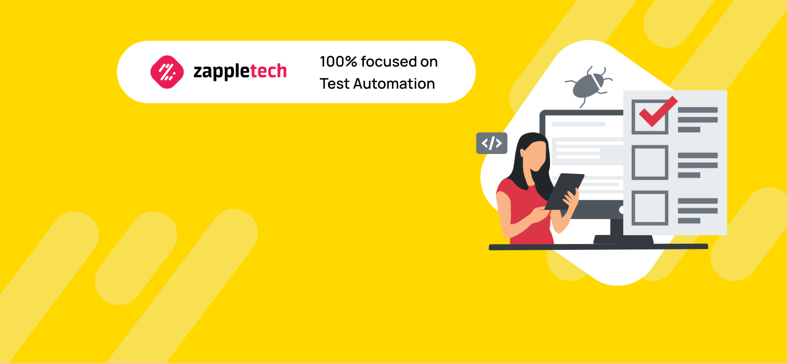
Best Practices for Web Application Automation Testing
- Start Small: Before extending the breadth of automation, start with a small number of essential test cases for web application testing.
- Maintain Modularity: To make test scripts for web application automation testing easier to manage and maintain, design them in a modular approach.
- Data-Driven Testing: Apply data-driven testing strategies to automated web application testing to cover a range of scenarios with varied kinds of data.
- Use Page Objects: To encapsulate UI elements and their interactions for web application automation testing, apply the Page Object Model design pattern.
- Regular Cleaning: To avoid clutter and confusion, delete outdated test cases and scripts for web application automation testing.
- Version Control: To monitor changes and cooperate efficiently, save your test scripts for web application automation testing in a version control system like Git.
For more details, you can check out this article: https://blog.testproject.io/2021/05/16/automation-testing-best-practices-and-strategy/
Conclusion
The practice of web application automation testing is essential for verifying the dependability and quality of an existing web application. You may greatly increase the effectiveness and efficiency of your testing process by choosing the appropriate tools, developing efficient test cases, and adhering to best practices designed specifically for web application automation testing. Your development team may provide better software with fewer faults by embracing automation for web application testing, which will eventually result in a more positive user experience.






