
Professional shooters use a great variety of software and apps daily to complete various tasks. Photo editing software are far from the only programs that come in handy. A useful software set consists of programs for organizing your workflow, recovering deleted pictures, as well as photo printing software.
All of the following software for photographers are either free or have a trial period during which you can explore all the features of the programs.
1. Adobe Lightroom – For Batch Photo Editing
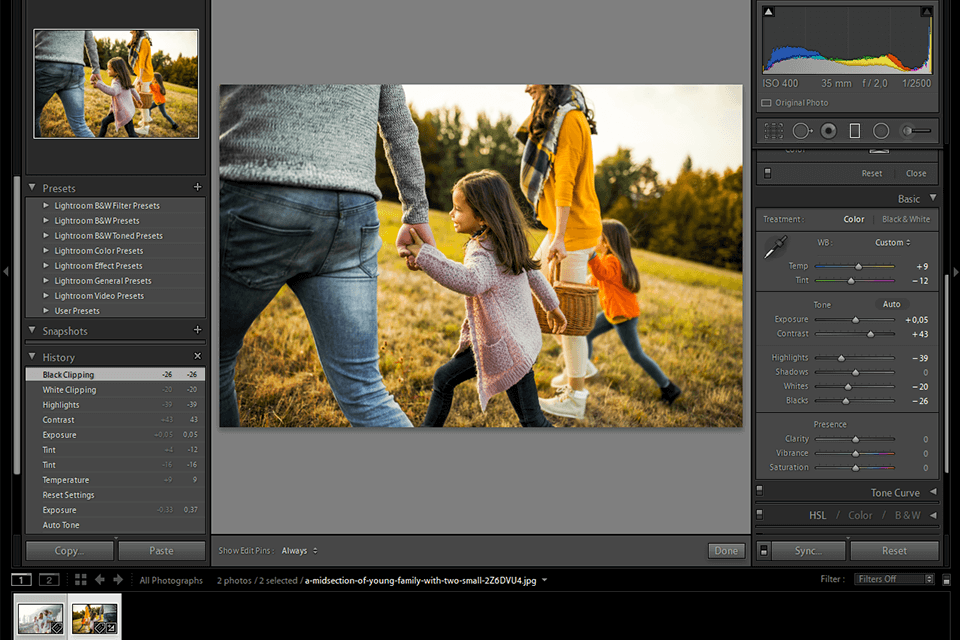
Pricing: Trial is free, then $9.99/month
Pros:
- Offers many presets and brushes
- Batch image editing
- Photo organizing option
- Great color correction
- Adding watermarks and logos
Cons:
- Paid subscription on a monthly basis
- Limited import features
- Not suitable for photo retouching
Adobe Lightroom is the software for photographer that works most for pros and advanced photography enthusiasts. It offers wide opportunities for picture editing, managing photo collections, creating presentations, converting, exporting, importing, performing basic image edits. By the way, you can use more cropping pictures apps https://fixthephoto.com/best-cropping-pictures-apps.htm, like ACDSee Photo Studio and Ashampoo Photo Commander.
The main features of Lightroom include camera image scanning and professional photo/image processing. We recommended downloading the program for professional use. If you only need a program for picture editing, it is better to use the browser or mobile version (that are free) which don’t consume much RAM and don’t take up space on the computer at all,” says Brian Steenhoek, the lead photographer at A2Z Photography & Video.
The full support for RAW files and the ability to directly work with files of this format make this software for photographers stand out among others. At the same time, Lightroom is fully compatible with the JPEG format. In addition to all the most necessary functions for image editing it has, users can also organize and effectively manage collections of photos grouping them by dates, directories, keywords and metadata.
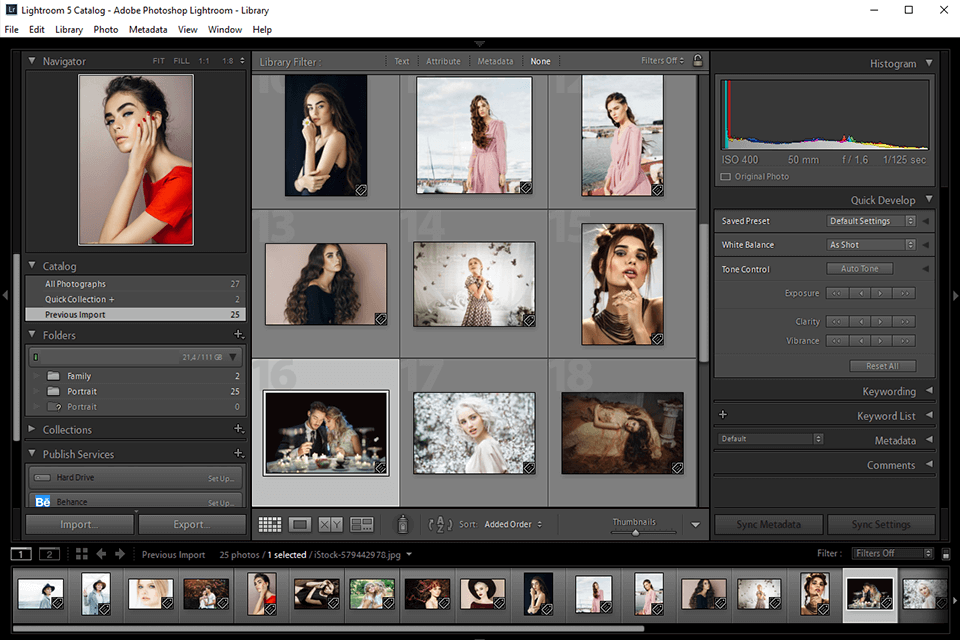
Finished pictures can be easily placed into professional layouts for printing, creating colorful slideshows and uploading them to various platforms such as Facebook, SmugMug, and Flickr. Besides, you can find out more photo catalog software https://fixthephoto.com/photo-catalog-software.html that help manage huge assets of pictures.
The latest versions of this software for photography provide the ability to work with Macromedia Flash, HTML and PDF-formats with support for returning to the original photo format and further scaling of the received images. The undo function makes the photo editing process completely safe.
2. Adobe Photoshop – For Image Manipulation
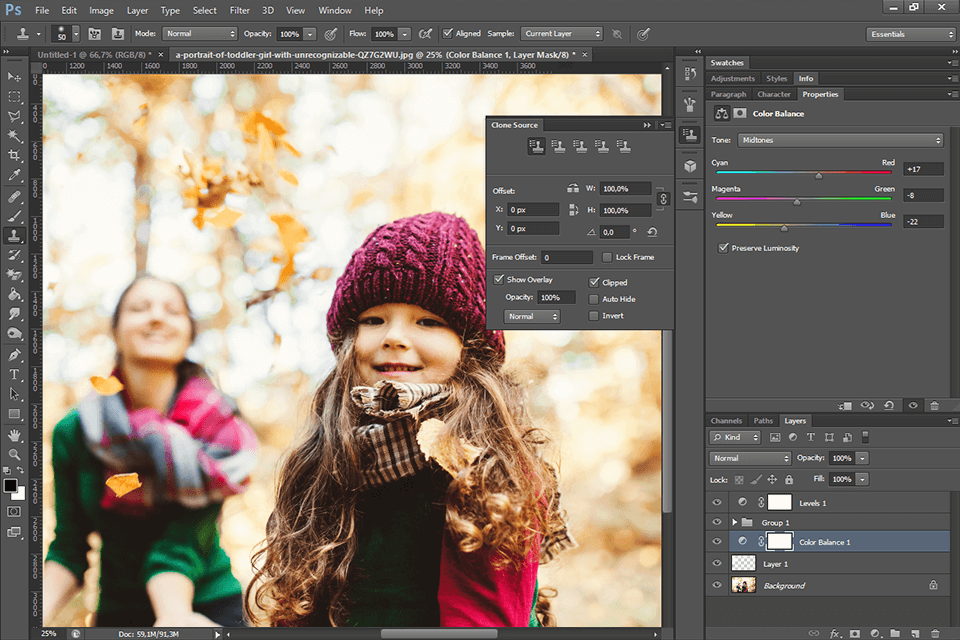
Pricing: Trial is free, a monthly fee is $9.99
Pros:
- Changing Opacity and Layer Mode
- A big choice of auto shapes, lines, arrows
- RGB channels editing
- Raw Camera File Processing Tool
- Ability to print directly from the program
Cons:
- Steep learning curve
- Costly
- High system requirements
Adobe Photoshop is an extremely powerful professional graphics editor. It is used by designers, enthusiasts, artists, developers of 3D graphics textures and simply those who know a lot about creating photorealistic images.
One of the most interesting features of this photographer software is the Content-Aware tools that allow users to remove any part from a photo and replace it with a piece of another image. Thus, you can retouch images with ease. The performance of the program has been significantly boosted due to the use of the Mercury Graphics engine, which allows you to edit photos and videos at an amazing speed.
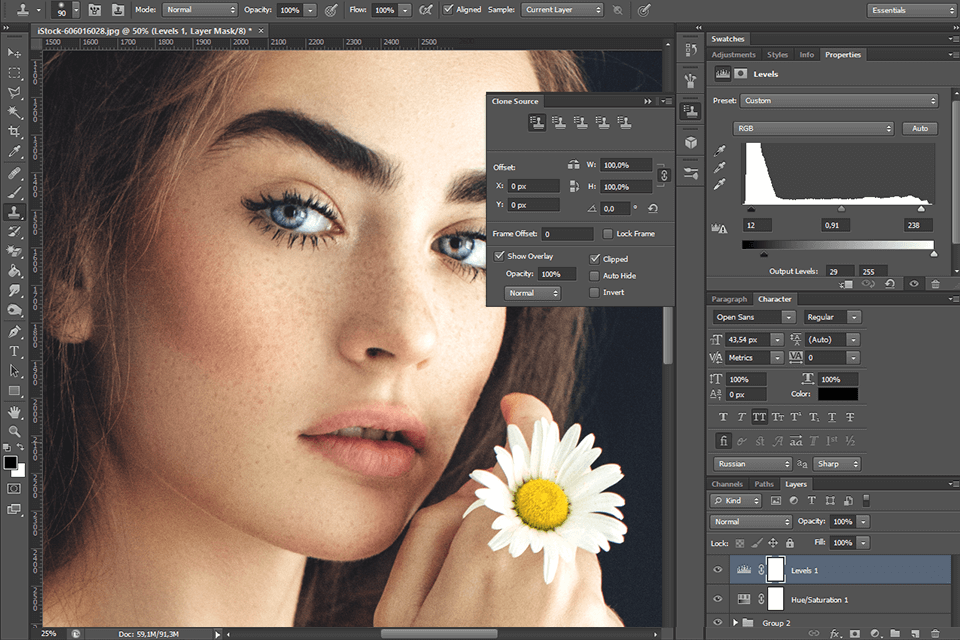
Such tools as smart auto-adjustments, masks, HDR merging, color management, overlays, brush sets, precision selection tools, layer management, and more make Photoshop the best software for photographers. With this program, you can also quickly fix any photo by using features to remove chromatic aberration, lens distortion or vignetting. Color management or painting is also a fairly easy process in Adobe Ps environment since it has all the necessary tools for this.
The program is included in Adobe Creative Cloud suite which offers other tools for graphic design, video editing, web design, and cloud services such as Illustrator, InDesign, Audition, After Effects, and Premiere. This multi-platform software is available for Windows and Mac. Besides, it features a portable version to use anywhere, as well as an Express version for mobile devices. What’s more, you can also learn Photoshop online for free to get started with your project.
3. PhotoWorks – For Automatic Image Editing
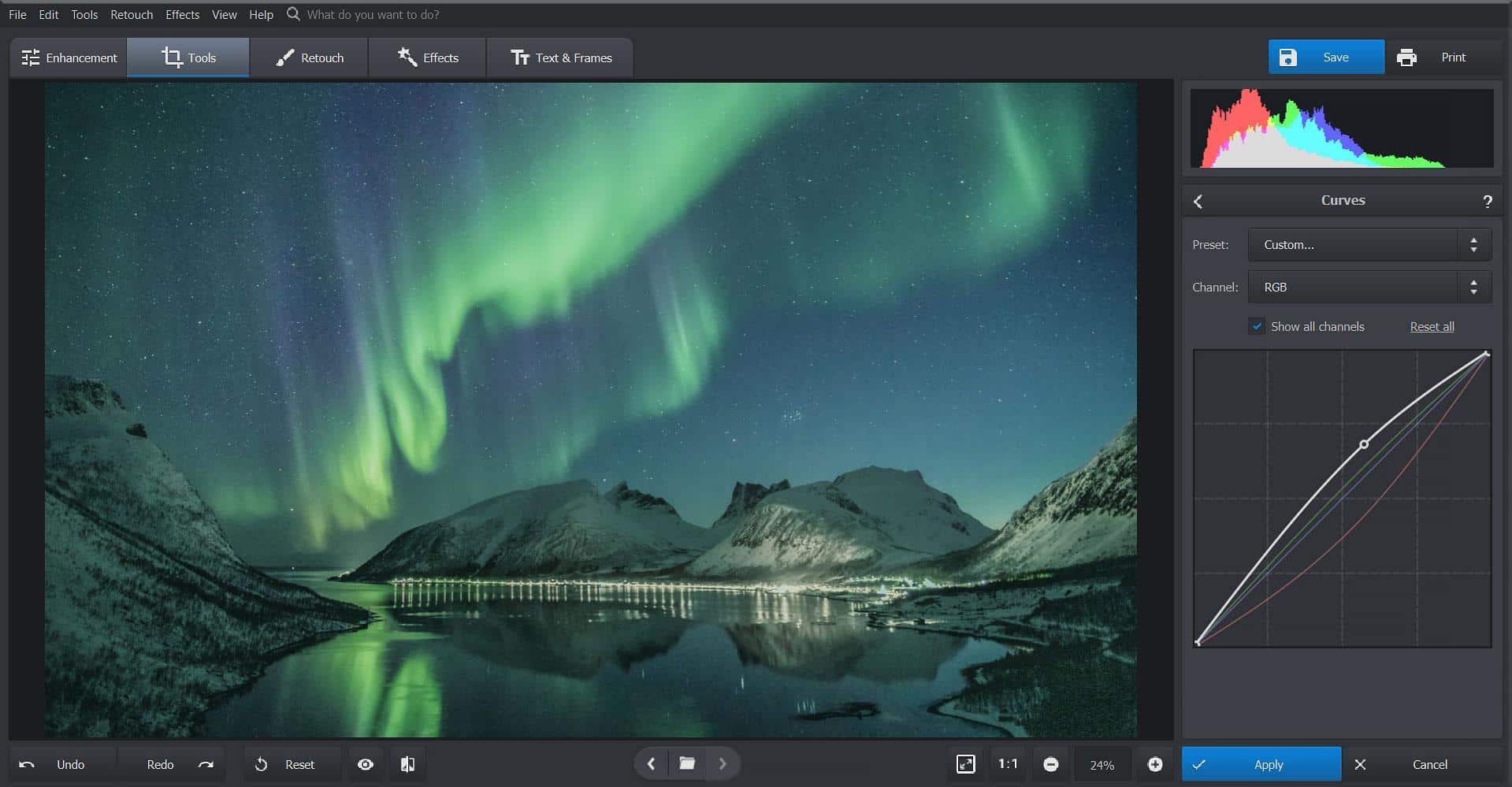
Pricing: Free trial, then starting from $19.25
Pros:
- One-click automatic correction
- Tons of portrait retouch presets
- Advanced color grading tools
- Over 180 filters and 3D LUTs
- Support of tons of RAW files
Cons:
- No batch processing
- No Mac version so far
PhotoWorks is an automatic photo editor with a content-aware AI under the hood. While perfect for newbies thanks to its easy workflow and user-friendly interface, this image enhancer also has enough tools and capabilities to impress a pro. PhotoWorks possesses all the essential tools for photo editing, from cropping presets to Curves and tone mapping.
Since PhotoWorks leans heavily towards automatic photo editing, it offers tons of one-click effects and presets. They allow you to fix any issue with your image in a snap: fix over- and underexposure, boost colors, remove digital noise, etc.
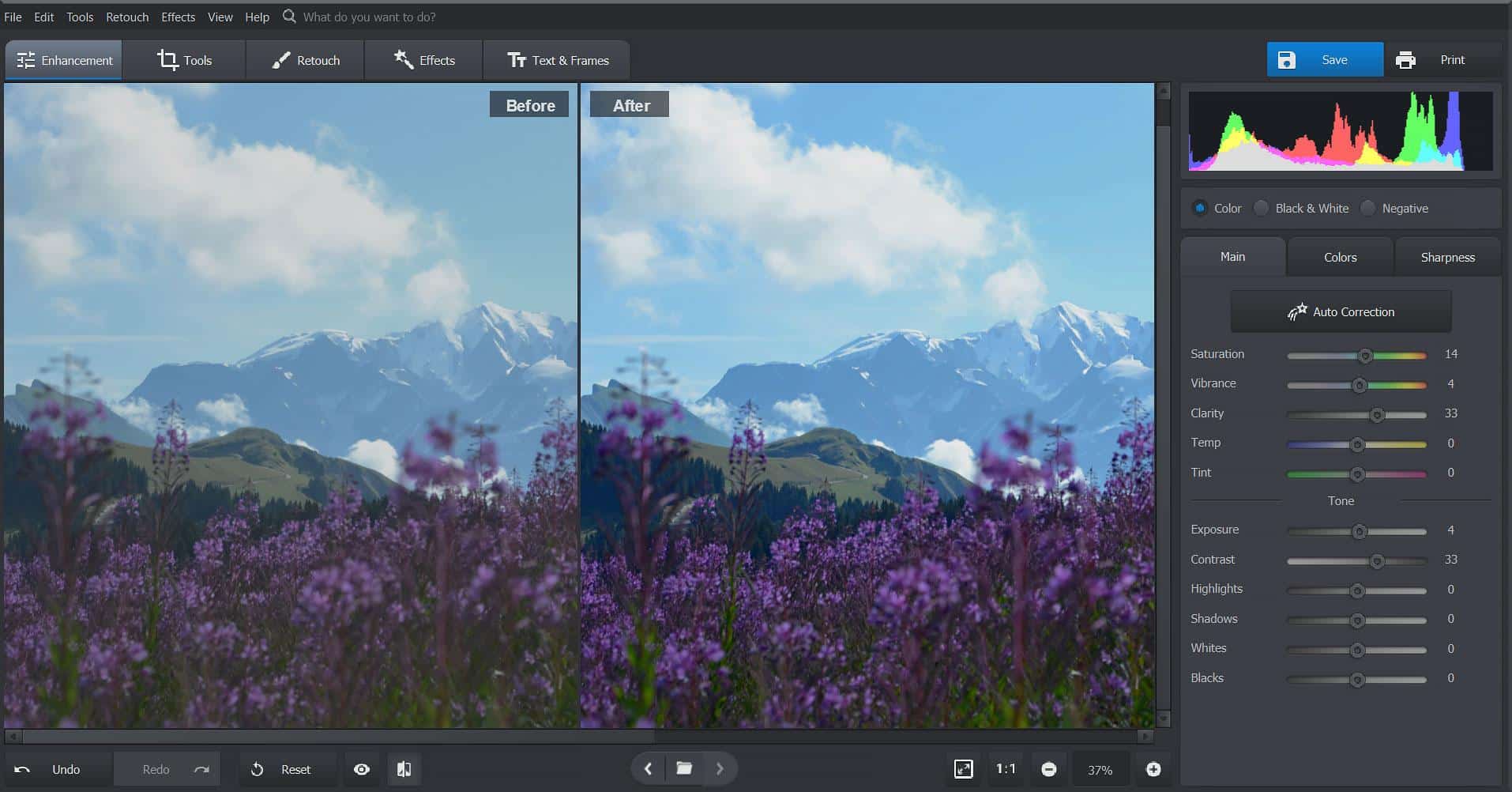
One of the main perks of this software is that you can significantly save time on retouching portraits, because you can do it automatically. PhotoWorks comes with a beautifying module called Portrait Magic that allows users to perfect headshots with a couple clicks. Apart from that, there are Face and Body Sculpt features that let you warp the model’s looks with a few slider drags and brushstrokes, without any meticulous selections.
Other notable features of PhotoWorks include semi-automatic background change, easy odd objects removal, image overlay, Radial and Graduated filters, HDR presets, and a watermarking tool. The software is available in several languages and offers both a 1-year subscription and a life-time license.
4. HP Photo Creations – For Photo Printing
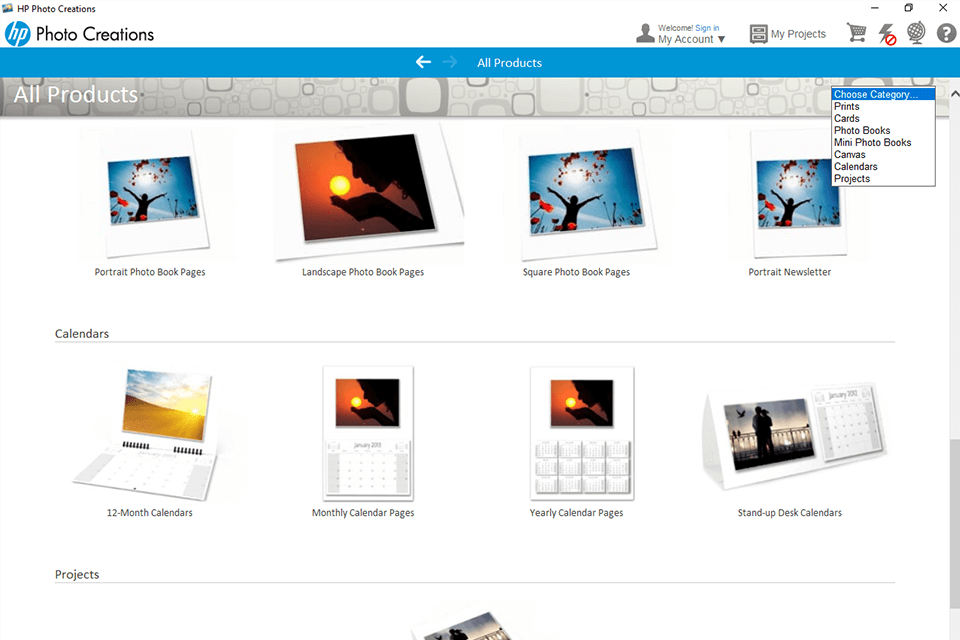
Pricing: Free
Pros:
- Offers various themes and items
- Ability to have your creations delivered to home
- The design looks like a standard online store
- Lots of templates
- There is a cart of added projects
Cons:
- Limited photo editing features
- You have to use certain settings
HP Photo Creations is creative photographer software for improving family pictures and printing the results. With this utility, you can create a variety of collages and gift cards with a beautiful design.
A wide range of tools lets you customize all elements of the available templates. The program has a rather simple interface without any complicated design elements. It is intuitive and you can figure it out even if you have never worked with such programs.
The UI is somewhat similar to a standard online store. Still, the “goods” here are free. All of them are divided into 7 categories: photos, collages, postcards, calendars, photo books, business and gifts.
The brightest and most diverse category is postcards. Here you can find a large number of them for all tastes. As an online store, this software offers a card for added items (or projects). There is an editing menu in the profile of this project where you can change the theme of the selected template, use retouching options and fonts of various styles.
After carefully setting up the template and selecting the photo, you can move on to the final step – to print it in different formats. Here, you will have to make certain adjustments before you can print the edited template on paper. There are more photo printing software https://fixthephoto.com/best-photo-printing-software.html that worth paying attention too, with Epson Print Layout and ArcSoft Print Creations being only few of them.
5. Wunderlist – Convenient Task Manager
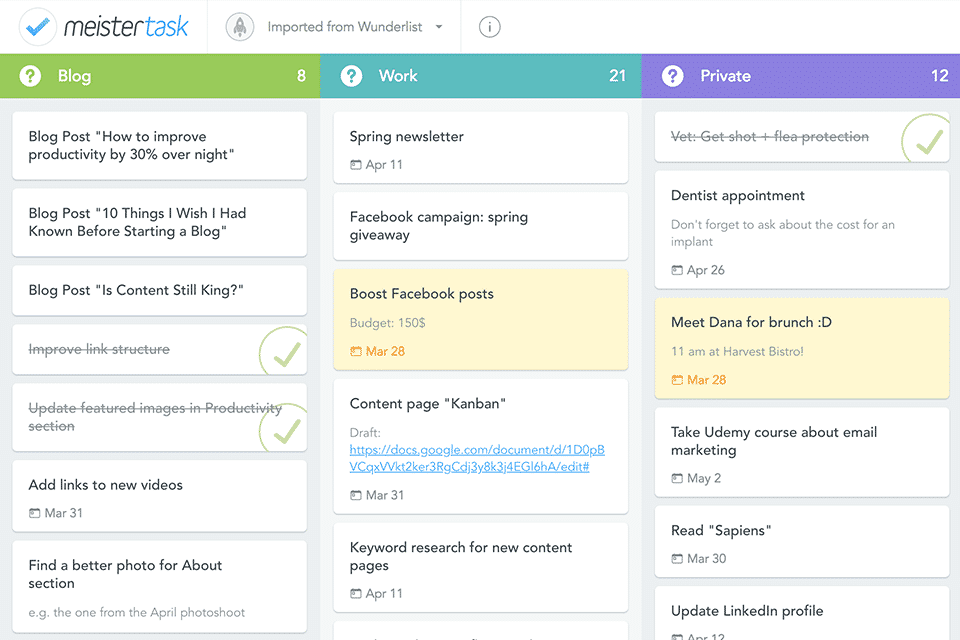
Pricing: Trial is free, then starts at $5.00 per month
Pros:
- Gradual learning curve
- Simple task structure
- Delegate and collaborate on lists
- Great design
- Synchronization with iOS and Android
Cons:
- You cannot postpone the task for an hour or another day
- It is impossible to schedule multiple notifications for the same task
- No way mark the start and end dates of the task
Wunderlist is a simple and easy to use task manager that allows photographers to remember about the necessary information, important data and events. This applies primarily to shooting dates. This software for photography allows you to mark tasks as important with a bright indicator or even add notes to them, creating a small accompanying text document where you can write explanations on a specific topic.
Wunderlist lets you create an almost unlimited number of lists for different purposes. Each list can contain particular tasks. When creating a new task, you can specify an end date or set a reminder, so that you don’t accidentally forget about it. If a task is especially important, it can be marked with a star. Then it will be displayed in a dedicated “star” list.
The software for photographers is easy to use. It isn’t overflown with unnecessary functions and interface elements. The program client is also available for mobile operating systems such as iOS and Android, so that owners of a smartphone can easily synchronize tasks between a computer and a gadget. You can even schedule automatic sync when the app is online.
Along with these perks, Wunderlist allows you to assign hotkeys for various functions, as well as set up notifications for upcoming appointments or important dates. You can change the importance of a task by simply dragging it to the top of the list.
6. Recuva – To Recover Deleted Photos
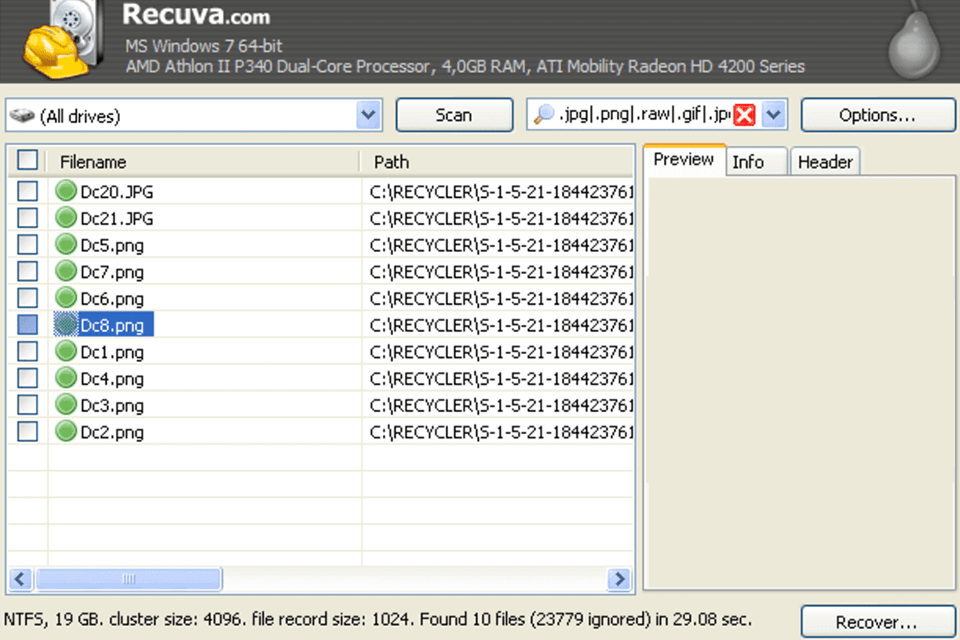
Pricing: Limited free version, paid one is $19.95/month
Pros:
- Improved deep scan mode
- Supports virtual hard drive
- Deleted files recovery
- Automatic updates
- Preview the recovered file
Cons:
- Some documents may be overwritten
- Without a guide file
Recuva is a free file recovery program that allows you to restore even those files that seem to be lost forever. A must-have for photographers, who have a lot of photos and may accidentally delete some of them.
The program is very easy to use. Downloading and configuring doesn’t take long. The interface is intuitive, the graphics is pleasant for perception. This software can also restore files on iPad and digital photos in RAW format. This program will help you get your files back from damaged and formatted disks, recover deleted emails, unsaved Word documents, and other types of files.
Recuva was primarily developed for a wide range of users, including those who don’t have specific knowledge in the field of data recovery. Therefore, it has a convenient intuitive interface with simple settings. Besides, there is a step-by-step guide, which will show you all the necessary steps to find and restore the data you need. This photographer software scans the storage host (hard drive or memory card) and provides a list of files, classifying them by state (recoverability). Afterward, the files can be recovered.
It has additional features as convenient sorting of files (name, path, size, modification date, status, note), changing the display information mode (in the form of a list, thumbnails, a tree view), reliable (irreversible) deletion of selected files, etc.






