

Smartphones have infiltrated our lives so that we cannot live without them. There is no denying that they are attached to our hands pretty much all of the time. You use them to make calls, send messages, browse social media, take photos, and watch videos on the Internet. Are you getting the most out of your smartphone, though? These smartphone hacks will change the way you use and take care of your phone forever.
Cover the Microphone for Better Audio

You may think we are crazy for suggesting that you cover the microphone while recording a video. Trust us, it works. This will reduce the amount of background noise the mic picks up. Alternatively, you can use software’s or services like Media Medic if there are still background noises or you want to enhance your video/audio.
Spiralize Your Charger with a Pencil and Hairdryer
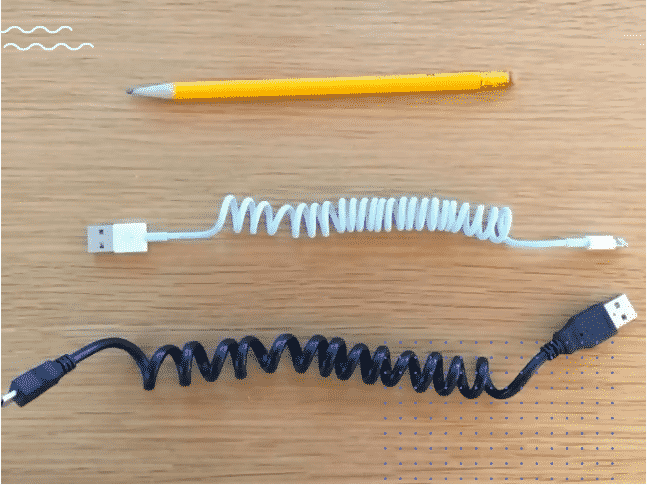
Nobody likes messing around with long cords. Make your phone charger more compact by wrapping it around a pencil and taking a hairdryer to it. This will create a spiral cord.
Make Phone Cases Out of Hot Glue
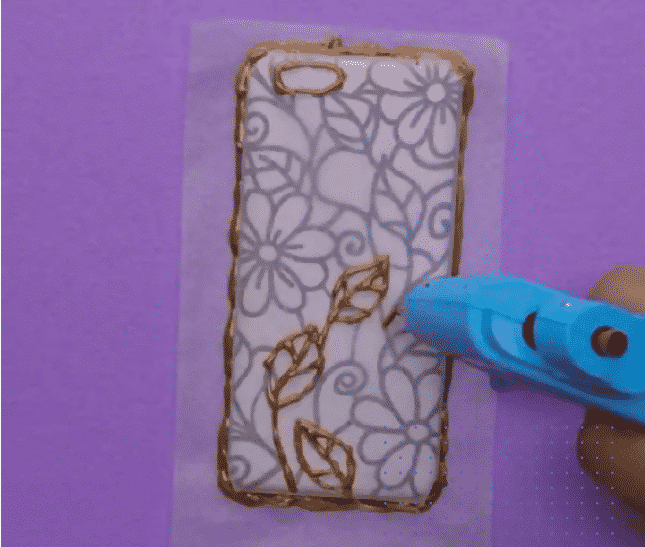
iPhones are meant to have phone cases, they are just too fragile otherwise. To make your own, use a hot glue gun and create a design on some wax paper. Once it dries, you can put it on your phone to make it look more stylish.
Make a Phone Holder with Silicone

Sometimes the easiest way to hold your phone is around your neck. So, create a lanyard with a piece of silicone. It will hold your phone in place without the chance of it slipping out.
Use Sunglasses for Better Photos

Forget using filters to make a photo better. Next time you want to enhance a photo, use a pair of sunglasses. Put the glasses in front of the lens to give a more natural filter that reduces glare.
Fix Broken Chargers with Heat Shrink Tubing
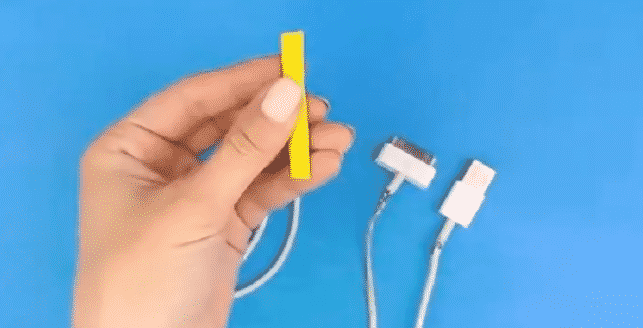
When the cord starts to pull away from the end of your charger and expose wires, it’s usually time to buy a new one. Save your money with this hack! Put some heat shrink tubing around the broken part and wrap it in yarn to keep it extra protected.
Switch to Airplane Mode to Charge Your Phone Faster

Sometimes you only have a short time to charge your phone. Charge it faster by switching it to airplane mode. This will keep it from using background updates and refreshers.
Fix Broken Chargers with a Pen Spring

Keep your chargers from getting destroyed by twisting a pen spring around them. When you notice the neck starting to bunch or break away, the spring will keep it together.
Get Your Phone Back Easily
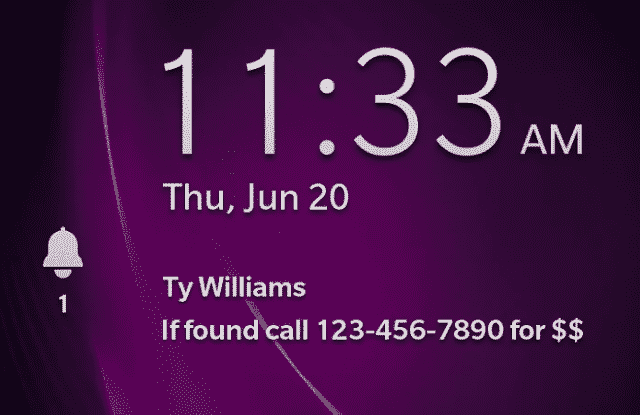
Losing your phone can be terrifying, especially because we rely on it so much. So, next time you’re in a busy place and afraid of losing your phone, put your name and an alternative phone number on the home screen. If it’s found, the person can call you to return it without trying to access your phone.
Use Your Phone as a Wallet

If you’re going out for the night and don’t want to carry your wallet or a purse around, store your credit cards and cash in your phone case. There are even phone cases with specific pockets that you can use.
Clean Screens and Lenses with an Eraser

It may always seem like your phone screen or camera is smudged. For a quick way to clean it up, rub an eraser over it. It will pick up any oil or dirt that may be stuck there.
Use a Ziploc Bag to Protect Your Phone from Water

The next time you’re at the beach or by the pool, place your phone in a Ziploc bag to keep it from getting wet. You can still use it through the plastic too!
Save Your Address to Keyboard Shortcuts
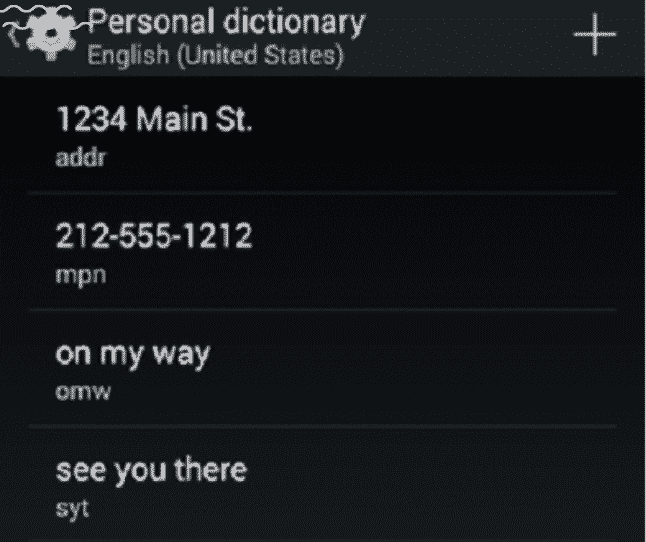
You can add your own keyboard shortcuts to your phone. So, rather than always typing out your address or phone number, create a shortcut for it so you just have to type a few quick letters.
Check Hotel TVs for USB Ports

There is nothing worse than going on vacation and realizing you forgot the brick that charges your phone. Don’t fear. Check the television for a USB port that you can connect to.
Use a Rubber Band as a Phone Holder in the Car
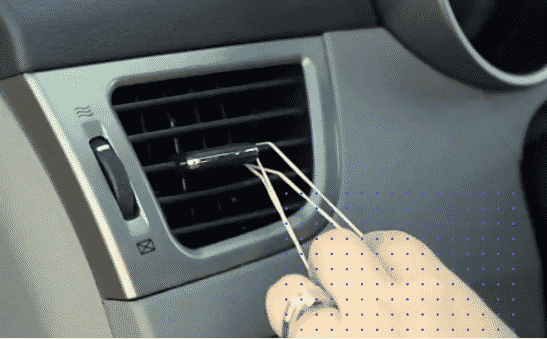
Hook a rubber band around one of your air vents in your car to use it as a phone holder. You don’t want to be caught rummaging around for your phone when you’re getting a call while driving.
Screenshot Maps to Save Battery
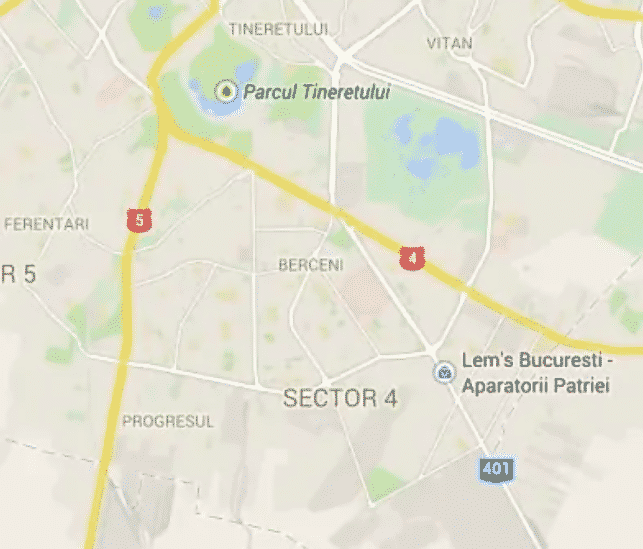
Using your phone as a GPS can drain your battery quickly. Before you leave, pull up your route and take screenshots of it. This way, you can refer back to it rather than using the GPS the entire way.
Turn on Airplane Mode to Find Better Service
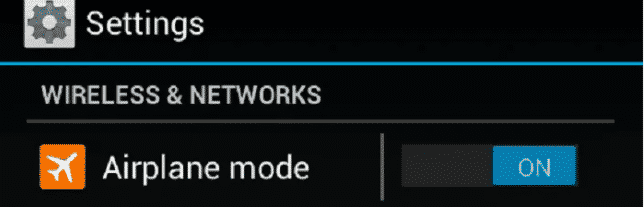
If you’re out in the middle of nowhere are can’t connect to any service, turn on airplane mode. Leave it on for a minute or two, then turn it off. This will help you connect to the closest cell phone tower.
Set a Black Background to Save Battery Power
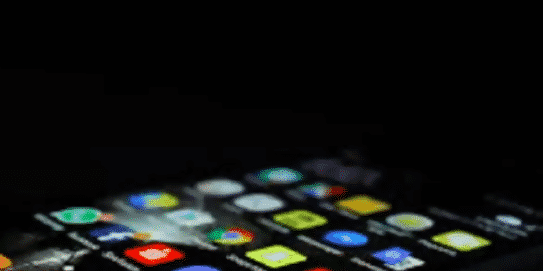
One thing that drains your phone battery is the brightness settings for your home screen. To save battery power, set your background to solid black. It will work less to brighten up your lock and home screen.
Create a Lantern with a Water Bottle and Your Flashlight

If you’re stuck in a power outage, don’t fret. Create a small lantern by placing a water bottle on top of your phone’s flashlight. This will create more light than if you just used the flashlight.
Change App Background Settings to Save Battery Power
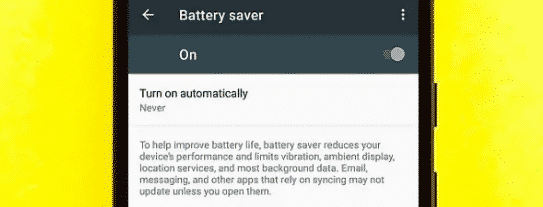
Sometimes when you download an app, you allow it to keep working and updating in the background even while you aren’t using it. This can quickly drain your phone battery throughout the day. To save battery power, turn off these settings.
Make Your Own Phone Cleaner

Your phone can collect a lot of germs throughout the day. Make your own alcohol-based disinfectant by mixing 80% water and 20% isopropyl alcohol. Spray it on your phone and wipe off daily.
Keep Cords from Getting Tangled with an Eyeglass Case
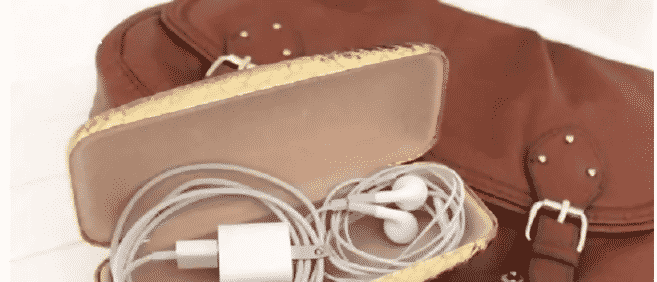
To keep your chargers and headphones from getting tangled in your purse, store them in an eyeglass case. They’ll be easy to find and you won’t have to untangle them.
Turn Down Brightness to Save Battery Power
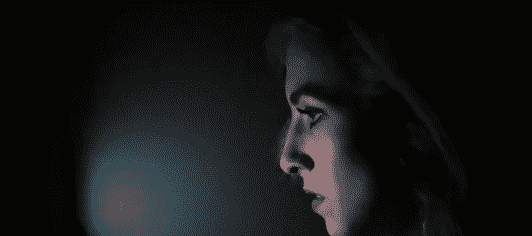
When you’re in a dimly lit space you don’t need to have your phone’s brightness turned up all the way. When you’re running low on battery, turn down the brightness to make the battery last longer.
Save Storage By Automatically Deleting Old Messages
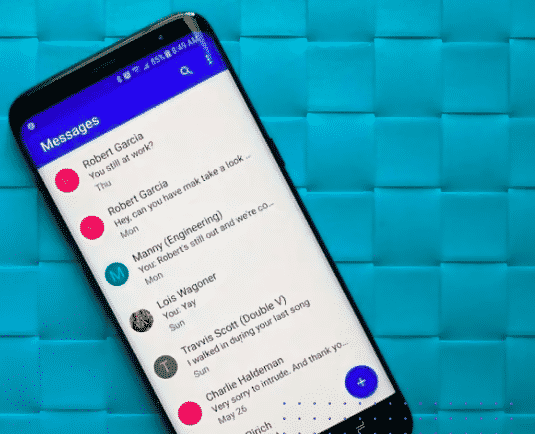
No matter how much storage they give us on our phones, it never seems to be enough. In your settings, you can set your phone up to automatically delete old messages after a certain amount of time so you will always have room in your storage.
Amplify Speakers by Putting Your Phone in a Cup

Sometimes your phone speakers just aren’t loud enough, especially when it comes to your alarm going off in the morning. Use the class cup trick to make amplify the sound. Simply place the phone in a cup and the sound will be louder.
Find My Phone Apps
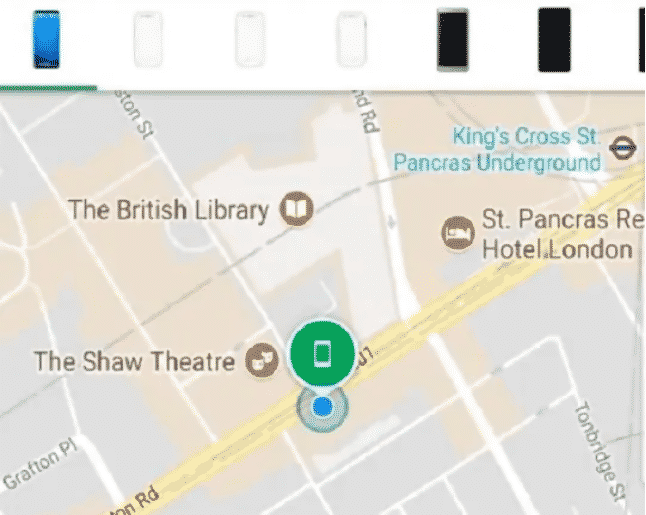
If you lose your phone, access its location through the Android or iPhone app. This will let you see where exactly it is in real time so you can go and retrieve it.
Restart Your Phone Frequently
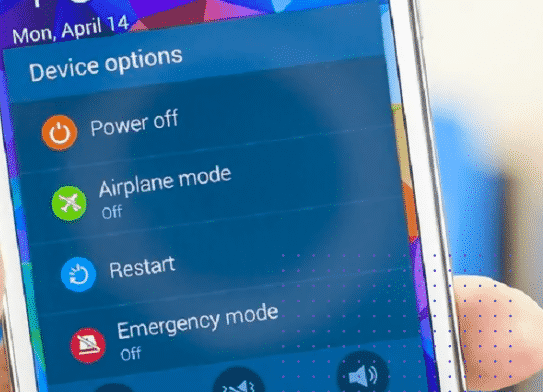
To keep your phone running smoothly, it’s a good idea to restart it at least three times a week. We aren’t exactly sure why it works, but the classic turn it off and turn it back on again trick hasn’t failed us yet.
Use Your Phone as a TV Remote
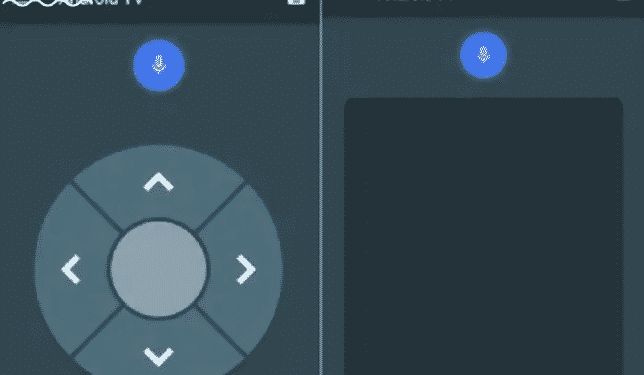
Never lose your TV remote again. Depending on the service and technology that you have, you may be able to download a remote control for your TV on your phone. This way you will always have it.
Hang Your Phone in a Plastic Bag When Flying

For those flights that don’t have entertainment, use your phone to watch shows or movies. Put it in a plastic bag and hang it on the back of the seat in front of you. Cut a little hole for your headphones and you’ll be entertained for hours.
Use Sunglasses to Hold Your Phone
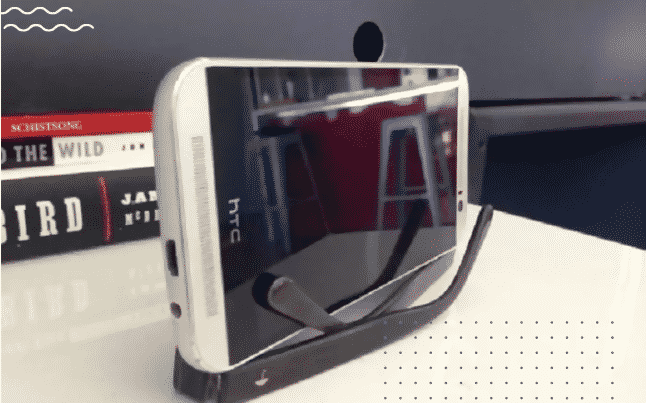
Need an impromptu phone holder while out and about? Use your sunglasses to prop your phone up. This way you can watch whatever you want without holding it up and having your arm get tired.
Use Velcro to Keep Your Phone in Place

Are you always losing your phone in your sheets and blankets? Put a piece of Velcro on the back of your phone and a strip on your nightstand so you always have a place to keep it without it falling off.
Decorate Cases with Nail Polish

Phone cases can be expensive. So, buy a clear case and decorate it yourself with some colorful nail polish. Not only will it make your phone stand out, but it will be unique and one of a kind.
Use Skype or Facebook Messenger to Make Calls
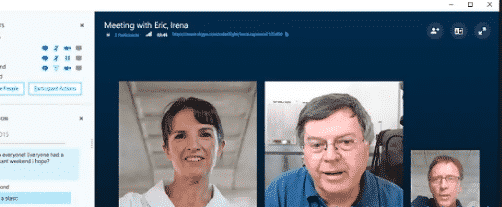
If you have a certain amount of minutes that you can use during the month, use apps like Skype or Facebook Messenger to make calls instead. This will use WiFi or data rather than the minutes you are allotted.
Save Data with Offline Reading

Preserve your allotted data for the month by downloading articles and books so that you can read them offline. Check the app store to find content that you can download to read on your morning commute.








