
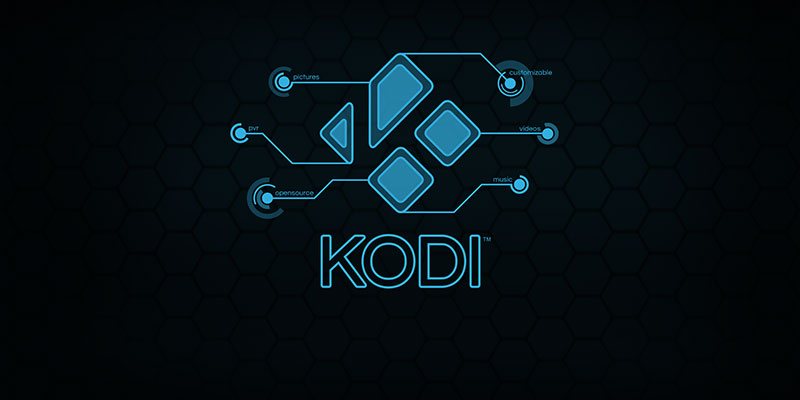
Kodi, the free, open-source media center, lets you watch movies, TV shows, listen to music, and more. You can customize it a lot, so it’s more than just a media player.
Additionally, you have Kodi builds that enhance the Kodi core experience with pre-configured settings and add-ons. You can customize the interface with unique skins, menus, and most importantly custom logos and artwork.
Visually stunning Kodi builds start with custom logos and artwork. They make the user experience better by putting your personality and style into the interface.
So, let us look at different ways in which you can create custom logos and artwork for your Kodi build.
Method 1: DIY Graphic Design Tools
A. Beginner-Friendly Options
For beginners, here are some graphic design tools:
1. GIMP
GIMP is a free tool that helps you edit photos and make graphics. There are various online tutorials that you can get help from to get started. However, it has a tougher learning curve compared to some of the paid options.
2. Canva
Canva is a web-based design platform that is extremely user-friendly. You get various templates, icons, and graphics on Canva. So you can create logos and other design elements without having any design experience by using Canva.
B. Step-by-Step Guide to GIMP
Let’s walk through GIMP’s step-by-step process for designing a logo for your Kodi build:
1. Concept & Design
Brainstorm ideas for your logo before you open GIMP. To get a sense of what you want, draw it out on paper or create a mood board online.
2. Launch GIMP & Create a New Project
Open GIMP and start a new project. Choose a canvas size that fits your logo, about 512×512 pixels for Kodi.
3. Background & Text
Next, using the bucket tool, fill the canvas with a background color. You can add text using the text tool and change the font, size, and color to fit your design.
4. Include Images
If you want to include an image in your logo, find a high-resolution image online and import it into your project. Use layer tools to seamlessly customize and insert the image into your design.
5. Export Your Logo
Once you’re happy with it, save it as a PNG with a transparent background. This transparency lets the logo blend with Kodi’s interface.
C. Customizing & Adding Flair
1. Experiment with Filters
GIMP has tons of filters that add cool effects to your artwork and logos. You can play around with these filters to get the right visual style.
2. Brushes & Shapes
You can use GIMP’s brush tools to add hand-drawn elements or create custom shapes. This can add a personal touch and make your logo stand out.
D. Pros of DIY Tools
1. Free or Low Cost
GIMP and Canva are excellent options because they are easy to use and cheap. You can create professional-looking graphics at a low cost.
2. Creative Control
You get complete control over designing logos and artwork that perfectly match your Kodi build vision.
3. Learning Opportunity
You can have a lot of fun with graphic design software. You’ll gain valuable skills for your future creative projects.
E. Cons of DIY Tools
1. Learning Curve
Graphic design software is a user-friendly option but you need some time to get used to its features.
2. Time Commitment
Making great attractive logos and other artwork needs a lot of dedication, time, and patience. Therefore, this method might not be the right option for you if you do not have enough time.
Method 2: Utilizing Kodi Add-ons and Templates
A. Built-in Advantage: Kodi Add-ons & Templates
Designing logos and artwork for your Kodi build is what makes the community thrive. With Kodi add-ons and templates, you can make use of ready-made elements or create your own artwork within Kodi itself.
Speaking of Kodi builds, there is a list of widely used Kodi builds in the market that are readily available. All you have to do is understand the way they work and their installation method.
So, once you know how they work, it becomes easy for you to install and use them accordingly for creating your customized logos and other artwork.
B. Popular Add-ons & Templates to Explore
Pre-existing Kodi add-ons and templates are always handy to use. So, check out some popular options that are mentioned below:
1. XonXB Repo
This repository has hundreds of Kodi add-ons, including some designed specifically for creating artwork. Search for add-ons like My Kodi Logo or Logo Maker for Kodi.
2. Kodi Fan Kit
Kodi’s official website has a Kodi Fan Kit with pre-designed Kodi logo templates in PSD format (Photoshop). These templates can be an excellent starting point for customizing logos in GIMP.
C. A Step-by-step Guide to Kodi Add-ons (Example)
The following is an example of using a Kodi add-on for creating logos:
- Install a logo maker add-on from the X XB repository by following Kodi’s add-on installation guide.
- Go to Kodi’s add-ons section and launch it.
- You might find various logo templates, icon packs, and color schemes in the add-on. So, choose the ones that are most appealing to you.
- There are many add-ons that allow you to customize templates with different text, colors, and shapes. Once you’re completely satisfied, save the final logo in a Kodi compatible format, which is normally a PNG file with a transparent background.
D. Pros of Kodi Add-ons/Templates
1. Convenience & Speed
This method is quick and easy. It is designed specifically for those users who are comfortable with Kodi add-ons.
2. Beginner-Friendly
Kodi add-ons usually have user-friendly interfaces for creating logos and artwork. It is especially useful for those who are new to the design field.
3. Free Resources
Many Kodi add-ons and templates are free to use. This makes it a budget-friendly option.
E. Cons of Kodi Add-ons/Templates
1. Limited Customization
The predefined templates might not give you as much creative freedom as other methods.
2. Reliance on Add-on Availability
The quality and availability of add-ons can vary. There might be a few add-ons that are not maintained or updated regularly.
3. Add-on Functionality
There are a few add-ons that offer plenty of features. However, you might also find a few add-ons with minimal functionality for creating artwork.
The Bottom Line
Kodi builds can be made visually appealing and personalized with custom logos and artwork. With these powerful methods, you can create a Kodi build that truly reflects your style.
It doesn’t matter whether you use image editing software or online design tools.






