
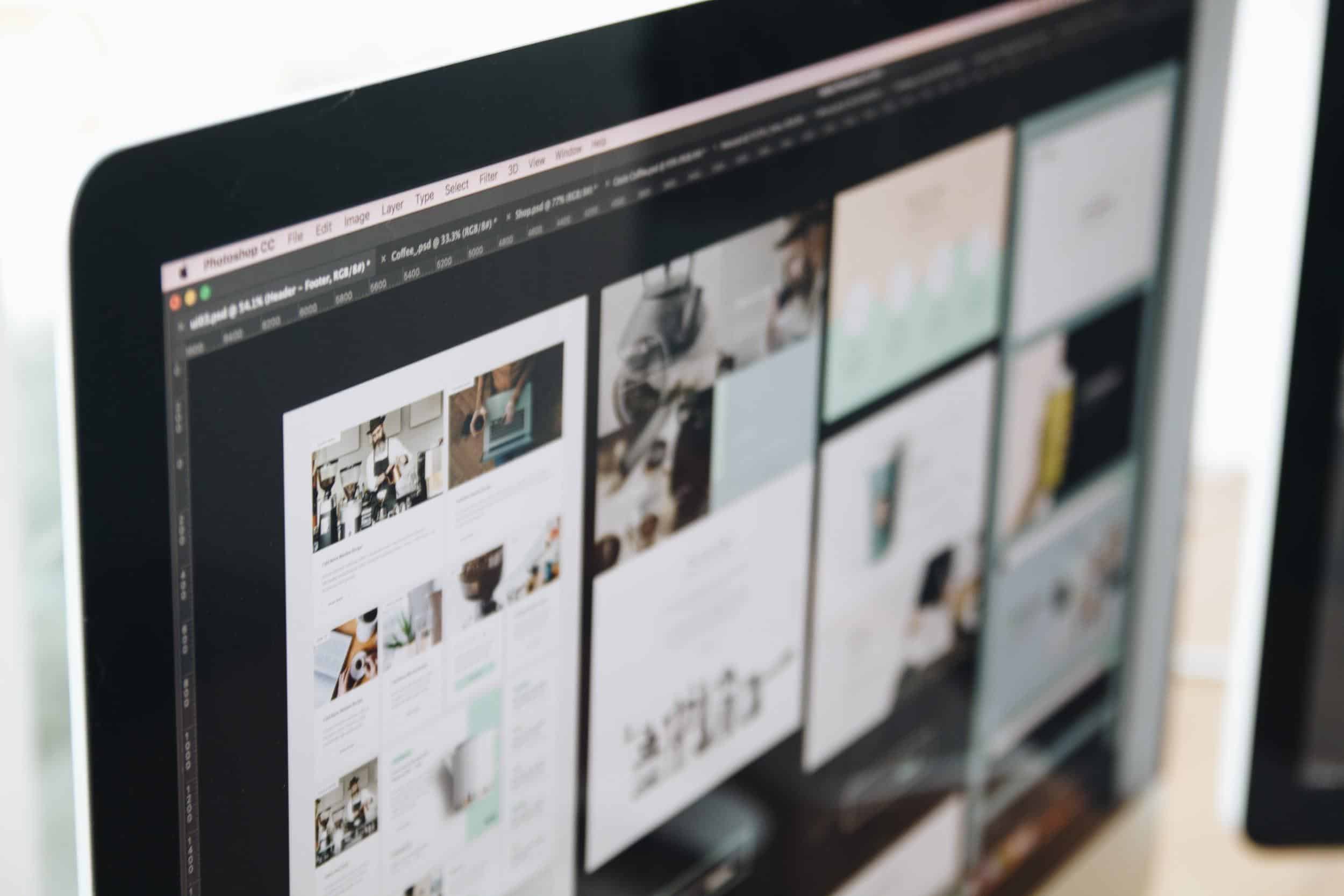
Adobe Creative Cloud is a culmination of all Adobe’s most prominent applications in one package. For those in a creative industry, there is likely a chance that one or more of these programs has simultaneously serviced a project for you. Anyone in marketing, design, media, photography, and so many other creatives would find a use for apps like Premiere, Photoshop, and Lightroom.
Instead of a one-time purchase, Adobe found a way to make a range of programs available for a monthly subscription cost instead of one-time purchases that independents and freelancers did not see as cost-effective. There is a variance in the fee based on the number of apps used.
Bonus features abound to assist professionals in their endeavors like cloud storage up to 100 GB, Adobe Portfolio providing access to a customizable portfolio site, and an extensive library of fonts. Get to know more information here about this. But what did Adobe choose to culminate in this service? Let us move forward to find out.
What Did Adobe Include with Their Creative Cloud Service?
In every industry, the goals are to look out for consumers to make their required efforts minimal, the process user-friendly, and the price point affordable.
But Adobe decided to do all that plus pack as many applications into their service as creatives might need for one monthly subscription price. The cost depends on the number of apps that you take advantage of. Individuals will pay:
- The Whole Suite: The cost is $52.99 each month for all apps, or you can pay $599.88 for the entire year. That gives you access to a vast array of materials such as: After Effects, Premiere Pro, Adobe XD, and Illustrator.
- Single Applications: It is possible to subscribe to individual apps with plans ranging as little as $5 up to $21 each month based on which software you want. The cloud storage and font library come with the subscriptions.

Adobe included old staples that benefitted users for decades, like image and video editing combined with the relatively new ones. Check out the system at https://www.groovypost.com/reviews/adobe-programs-explained/. The most current that people might be less familiar with include:
- The Font Library: The font library is compatible with each program you will find in the subscription plans whether you sign on for all of them or decide merely to subscribe to one or more.
- XD: You can use this design tool – UI (User Interface) / UX (User Experience) – on the web or with your mobile. Users who created design interfaces using Illustrator or Photoshop will find this especially beneficial.
- Spark: The apps allow for quick web-based content either on your mobile or the web, whether they are responsive pages, graphics for a social media post, or video stories, all done through Spark.
- Premiere Rush: A Premiere Pro alternative. It’s meant for video creators who need to edit in a rush. The interface has fewer features because the app is streamlined. You can open this app in Pro to further edit if you need to. There is also an integrated mobile program with Rush.
- Portfolio: Build a customized site using this tool to present the work you create. The portfolio comes with most of the plans in the subscriptions.
Not everyone will likely need all the applications provided in the Creative Cloud. Fortunately, the option is there for a cost-effective monthly subscription, or you can pay upfront for the year.
Ideally, when you decide to try the package, you should start with all the applications for a month. When you see which you use the most and which you have little need for, you can discontinue the full subscription and sign on for individual packages for the ones that are essential for your work. It’s as simple as installing and uninstalling.
Is Creative Cloud A Beginning Creative’s Tool?
Adobe gives the optimum digital toolbox with the Creative Cloud giving users software that allows ease of use for those familiar with Adobe products, albeit with a degree of complexity and sophistication that you can grow with as you need to in time.
In saying that, the design was intentional for professionals to make their creative process go faster, smoother, and simpler. If you are not familiar with Adobe already, you will struggle initially.
The idea for culminating programs is for professionals to hit the road running with an interface already at their level. But for someone with zero experience, there will be a significant learning curve, and it is challenging if you have never worked with Adobe. But you will find many resources to help with the process online that help make it look easy.
For a beginner, the entire suite is probably too much for someone just coming out of the gate. At the same time, individual subscriptions are a little harsh on the budget in comparison to someone who might be an independent or freelancer.
While the concept is awesome for those who are already on their way, there might be a little wiggle room for some changes to help those just getting their shot in the creative game so they can take advantage of this suite of software.

Final Thought
Adobe is an industry leader in the technology game, and the Creative Cloud is no exception. Anyone who partakes in any part of creativity would “get what they pay for” by investing in the suite. It is not worth the risks that you would be taking to settle for a technology that does not meet a state-of-the-art standard as this does.
It is a package more directed towards professionals of a slightly more advanced level who have Adobe experience. The Creative Cloud means to make the professional workload streamlined. Someone just beginning or with limited Adobe knowledge may struggle with its use initially.
But with the many tutorials and online resources, it is not difficult to learn, and once you do, the apps are easy to use. Not only that, but the Cloud is updated regularly, so you do not have to worry about outdated technology. You will be able to learn and grow with your system throughout your career.







