
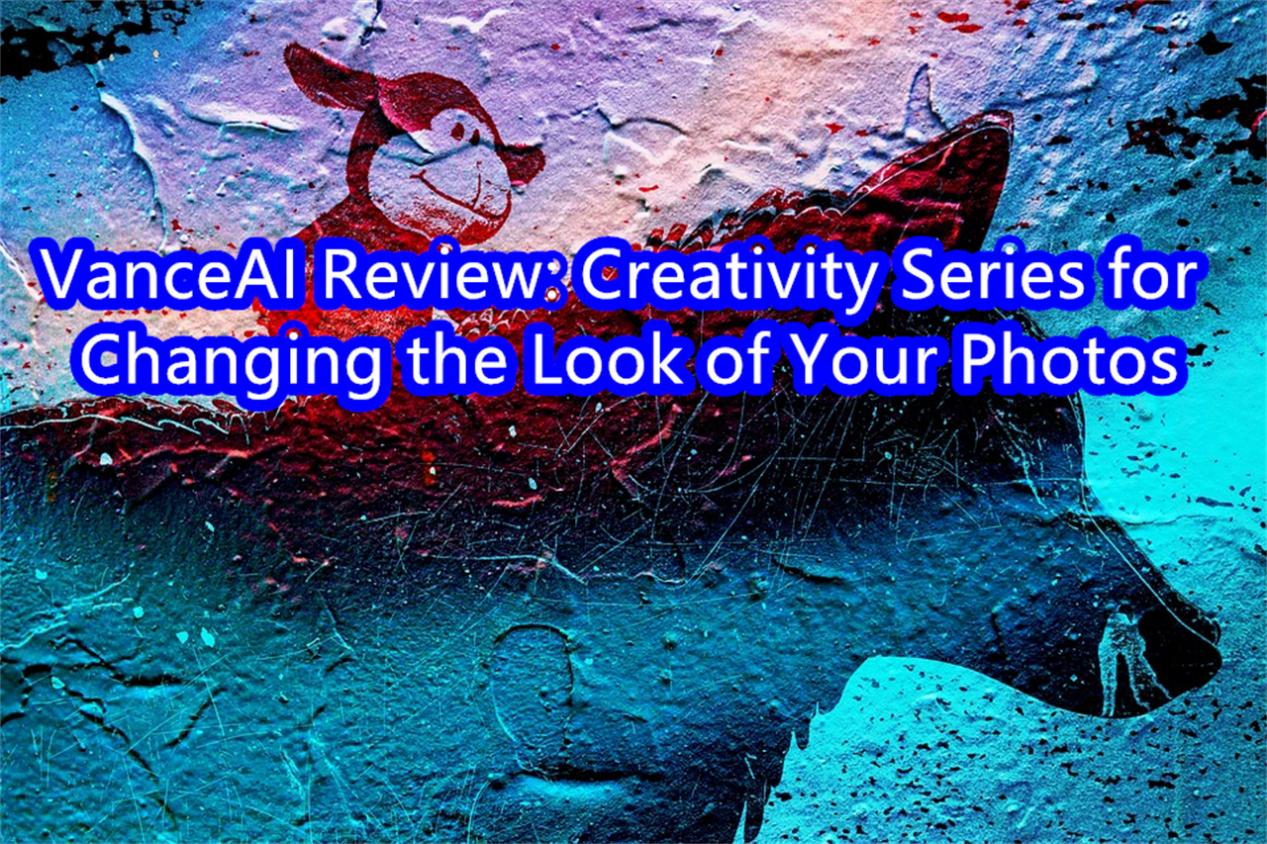
Aside from high-quality photos, using unusual or unusual-looking images online can help your business, brand, and marketing. Furthermore, given the importance of content generation for most firms in digital marketing, you will never run out of alternatives for applying creative photo editing tools to generate those unique looking photographs. To create artistic photographs, you’d ordinarily need sophisticated software apps like Krita, but with modern AI image processing technologies, you can use applications like VanceAI that perform the work for you. While you can’t build a full visual from scratch, you can submit an image and let the program construct something from it.
In terms of creative photo editing, we will look at the VanceAI Creativity series, which offers a range of tools suited for creative photo editing and giving your photographs a fresh look. A black and white photo colorizer, vintage photo repair, photo to sketch converter, and more utilities are included in this series. You may also give old images, such as family photos, a new look by employing these techniques. All of these tools operate automatically, so you don’t have to worry about doing your own creative photo editing.
Pros:
- VanceAI provides a comprehensive set of picture editing and enhancing capabilities, as well as a number of useful features.
- This website platform is reasonably priced, and it offers a plethora of paid subscription alternatives.
- This application does not require any prior knowledge of photo editing. A high-end system is also not required.
Cons:
- In most circumstances, VanceAI only handles JPG, JPEG, and PNG files.
- For more efficiency, the website can mix the greatest elements of the old and new Workspace.
What exactly is VanceAI?
VanceAI has an active development team that is constantly updating the platform, which is a significant advantage given that many online image editing platforms fall behind owing to a lack of updates or problem corrections. You can use more than 12 different picture editing tools on this site. When you look at the Creativity series, you will note that there are 5 different tools listed. Each tool can be used to generate a variety of images and effects. If you like ancient or vintage photos, you can utilize the old photo restoration tool and the photo colorizer. This combo can clear up damage marks on ancient or vintage pictures before colorizing the image to make it look completely different.
Given the platform, you can anticipate additional updates on a regular basis in the future. VanceAI primarily use AI and Machine Learning technology for each tool in order to offer the best outcomes in the shortest amount of time. Each tool’s AI-based algorithms varies and are chosen based on its purpose and characteristics. As a user, you can simply get into creative picture editing using VanceAI because it has automated the editing portion of creative photo editing for you.
VanceAI Creativity Series Overview with Features and Examples
We will now review the tools in the Creativity series, including their features and examples of photos processed by them.
Use Toongineer Cartoonizer to create animate cartoon versions yourself

Toongineer Cartoonizer enables you to create animate cartoon photos on a larger scale or with a different perspective. This tool similarly changes regular photos into comic or anime images in a single click, although the results differ from those provided by VansPortrait. One advantage of this program is that it may entirely transform your images into cartoon images. With this program, you may even convert the backgrounds of your photographs.
To have a better sense, we used this program to treat the same image as VansPortrait. As you can see, the results are really distinct, and each tool has its own unique flavor. When it comes to this image, we can confidently state that the Toongineer tool is more concerned with making the image look creative, whereas VansPortrait is more concerned with realistic drawings.
2. Use VanceAI Photo Restorer to revitalize old, damaged photos
When it comes to restoring vintage images, VanceAI Photo Restorer is the program to use. You can use this application to remove damage marks, sepia, stains, and other imperfections that appear on vintage images over time. The clean photographs could then be used for a variety of purposes. Many people want to restore old images out of nostalgia, while others want to enhance old antique photos to publish on social media. Whatever the reason, you may easily use this ancient photo restoration application because it uses AI to automatically restore photos.
In this scenario, AI old photo restoration completely removes the image noise that plagued the old image. However, some damage marks remain apparent, despite the fact that a large portion of them have been eliminated. Furthermore, the photo restoration tool improves the portrait’s details, particularly those connected to the face.
3. Use VanceAI Photo Colorizer to add color to black-and-white photos
Colorizing black and white images can result in a plethora of intriguing visuals that you can subsequently utilize to great advantage on social media and elsewhere. Using VanceAI Photo Colorizer, you can create some stunning photographs. This tool can also be used in conjunction with the AI photo restoration tool mentioned above. The AI enables this tool to produce findings in a matter of seconds. In normal conditions, adding color to black and white photographs would need more time and effort, but using VanceAI, you can create similar effects rapidly. Not to mention that premium customers gain access to services such as batch processing, which increases productivity even further.
The end product is stunning. The photo colorizer tool adds realistic and rich hues to the image, which is particularly visible in the sky. Furthermore, the image’s other details seem wonderful as well. Such an image can be readily used on your personal websites or as an example for converting photographs to color.
4. Use VansPortrait to create effortless sketches
Creating automatic sketches from regular images and portraits is a significant step toward creative photo editing. While this feature may not be used by as many individuals, it has a large audience in the artistic arena of the Internet. VansPortrait may be your best bet for this. If you enjoy digital art or want to learn more about it, this tool can be really useful. You can use this tool to select from a range of sketches before processing your image. These designs will also be emulated by the tool for your final outcome. These drawings range from simple line drawings to cartoon or anime art.
Because this tool does not normally transform the background, it is best used when converting a portrait into a cartoon or anime style image. When it comes to portraits, however, as the sample image shows, this program offers an excellent tracing method.
5. Capture your images with VanceAI Photo Retoucher
With high-end cameras being attached to nearly every device imaginable, such as smartphones, laptops, and more, there is a growing demand for a tool that can improve image quality. The reason for this is that smartphones or their settings can also result in photographs being recorded in low quality or with inappropriate illumination. This is more common with casual users, but professionals are not exempt. You may use VanceAI Photo Retoucher to analyze an image and enhance it in a variety of ways to create a great visual.
Pricing for VanceAI
VanceAI is a wonderful long-term platform to use because of its variety of picture editing capabilities and reasonable subscription rates. To begin, go to VanceAI’s official website using any of the links above and sign up for a free account using your Google account. Every VanceAI user receives three free image credits every month.
The VanceAI yearly plan is only $5.94 per month and includes 100 picture credits as well as extra features. Monthly and half-yearly plans for 100 picture credits cost $9.90 and $7.42 per month, respectively. Alternatively, you might pay $24.99 for 200 picture credits. If you want additional image credits per month at a higher cost, you can upgrade to any of the paid choices.
Alternatives to VanceAI
If you’re seeking for a free platform for your creative photo editing solutions, you can also use VanceAI alternatives. These alternatives are supported by VanceAI and can perform the same fundamental operations as their VanceAI counterparts, but they lack the additional capabilities that VanceAI tools provide. photorestoration.ai is a replacement to VanceAI’s old picture restoration tool. You can use colourise.com as an alternative to the photo colorizer tool. Finally, VanceAI Technology has launched VancePDF.com, a free and online PDF processing website software.
Conclusion
The VanceAI Creativity series is a fantastic resource for anyone who utilizes photos online for social networking, personal branding, portraits, and other purposes. The series’ tool selection is also rather appropriate, as it offers users a wide range of creative photo editing alternatives. VanceAI distinguishes out as one of the greatest online when you consider its reasonable pricing plans. Not to add that VanceAI provides an API service for users that desire it. The API subscription starts at $39.8 per month for 1000 picture credits.
As a powerful website, VanceAI, AI photo enhancement and editing tools, is also accessible to Japanese users, as proved by VanceAI JA. Here you will get the same services mentioned above.






