
10 Important Features of a Video Calling App
It is hard to underestimate the importance of video conferencing apps during the COVID-19 pandemic. For companies in many spheres, they have become the only way to communicate and continue operating. As the statistics show, the remote lifestyle has led to a significant increase in video calling app use.
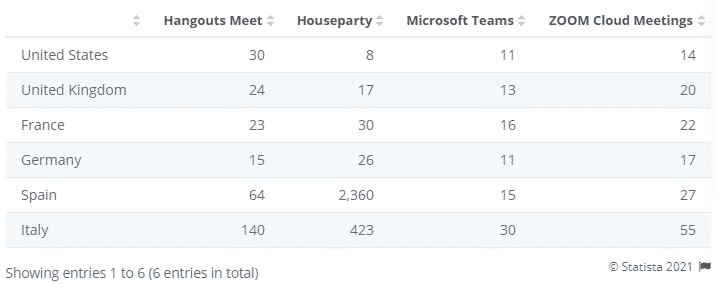
Source: Statista.com
Now is a perfect time to build a video chat app and break into this prospective sphere. You can even use cloud recording to save your video chats and reference them at a later date. But to make a new effective solution, you need to decide on its functionality.
In this article, we are going to discuss the features of a video calling app. We decided to divide them into two groups: essential and advanced features for a video calling app. The first one includes must-have functionality for any video call app, and the second includes extra features you can do without but are nice to have. If you want to know more details, read this guide: how to create a video chat app.
7 Basic Features of a Video Chat App in 2021
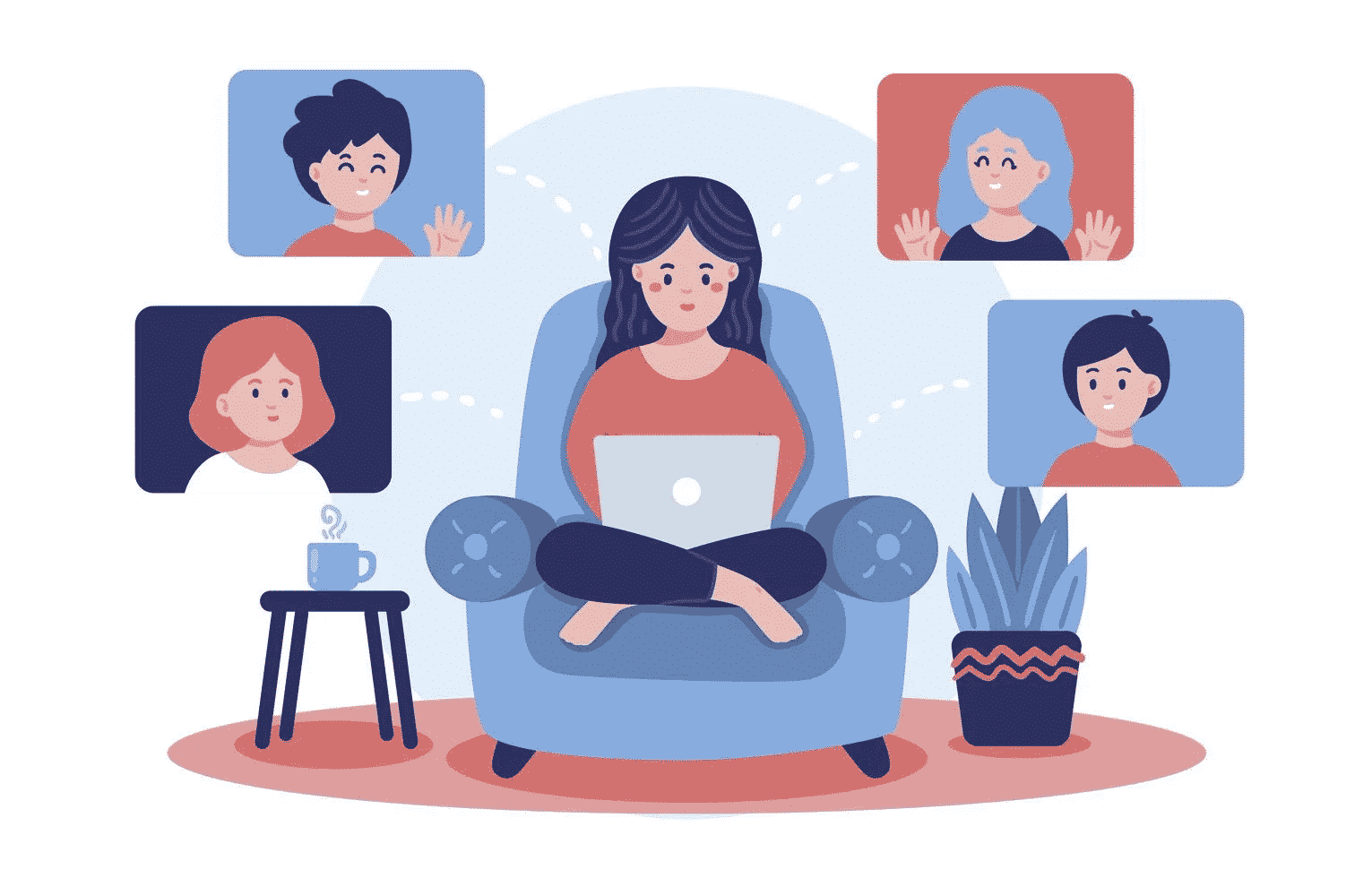
Here are the most common features that users with any requirements and goals expect to see in your meeting app.
1. Sign-up and Sign-in
Setting up a user account with their social media profile is a must-have. Integration with Google, Facebook, and other networks makes the process considerably faster and more convenient as the app gets all the necessary data automatically, and the users don’t get irritated. Don’t forget to add a password recovery feature.
2. Group Calls
Enable users to create group meetings and calls. Depending on your goal and monetization strategies, let the users add up to several people. Build such features as hosting conferences, user invitation, automatic muting and unmuting, etc.
3. Video and Audio-only Calls
Voice calls are a vital feature for a video chat app. It is crucial for people who work remotely and stream different meetings. Video calls require additional equipment and more attention, which can be problematic for employees. Also, ensure the users can dial their phone numbers from their landline or mobile phone.
4. Messages
Sometimes a video or audio call is not the most convenient option to get in touch. Apart from video calls, users should be able to send text messages to each other. This simple feature significantly improves the user experience. If the user has a poor Internet connection, chat is a perfect option to stay in touch with the meeting.
5. Notifications
This is an effective solution to most user problems. The users need to know about new messages, missed or upcoming calls, scheduled meetings, updates, and more. It brings user engagement to a higher level.
6. Contact List
Users can’t create a video call without other people, so a contact list is an essential feature for a video conferencing app. A contact list includes several components. The first is the ability to search for other people via their names, nicknames, emails, company names, etc. Integration with the users’ phone book and importing contacts will make the user experience even smoother.
7. HD Quality
Audio and video quality should be a priority during video chat app development to ensure a seamless user experience. It doesn’t mean that only HD is acceptable, but the higher the quality is, the more satisfied the users are. For instance, you can develop several quality options — some for free users and better quality for those who purchased a subscription or premium account, but the minimum is 480p. Remember that video and audio quality depends not only on you but also on other factors. However, you are responsible for making it as high as possible.
3 Innovative Features of Video Chat Apps
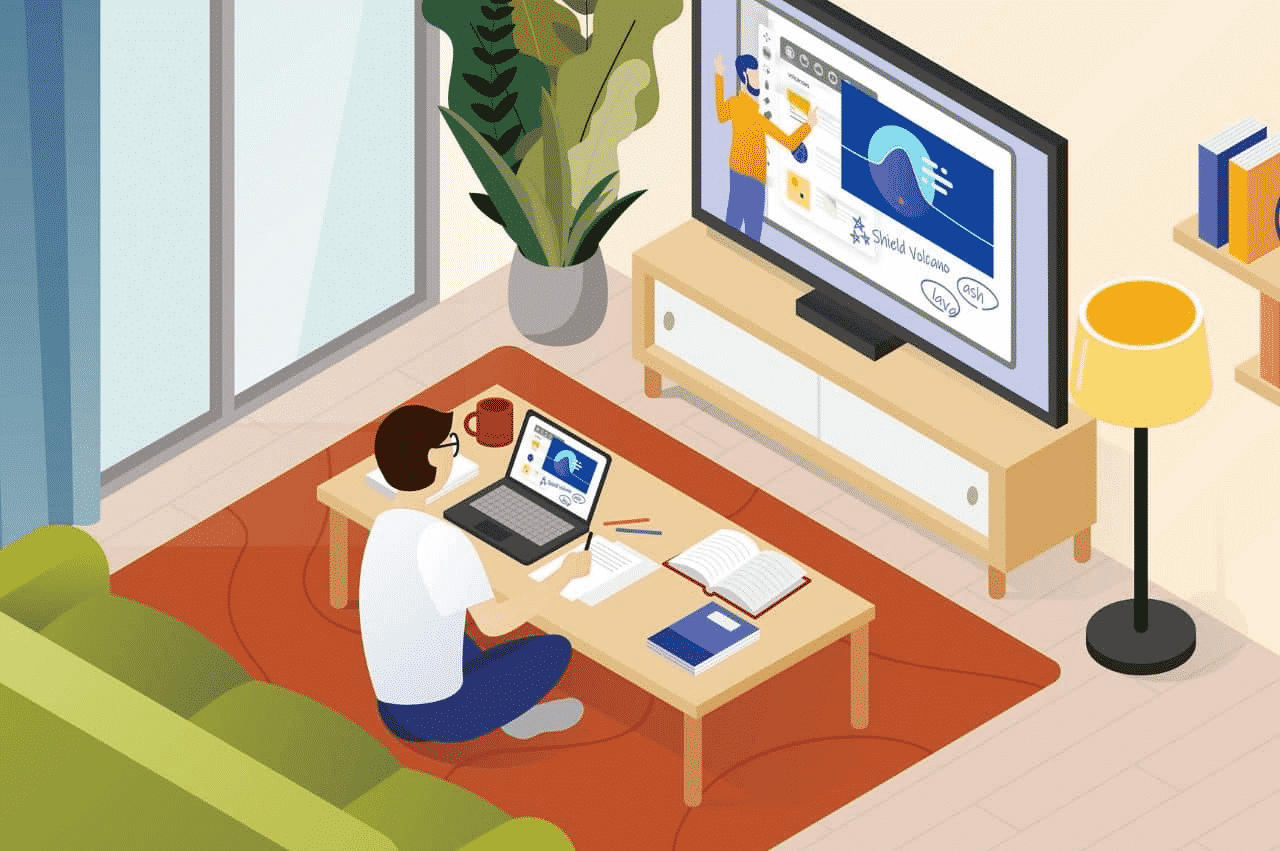
Above, we mentioned the basics required to survive the market competition and satisfy your users. And now, we would like to mention the features that are not a necessity for video call app development but can improve your user experience. They will make your video conferencing app stand out and become a favorite for more users.
1. Screen Sharing
This is a useful feature for team meetings that allows sharing visuals, demos, data, and other materials. Consider it if you want to create a software product for business needs.
2. Meeting Calendar
This feature involves scheduling, sharing, and tracking meetings in the calendar and receiving notifications about upcoming events. It usually involves Google Calendar or Microsoft Outlook.
3. Call Recording and Sharing
This is a helpful option for automated webinars, conferences, and other shareable meetings. You can include several opportunities like recording only audio and recording both audio and video. Include many possibilities for sharing recordings and the ability to save them in different formats.
Wrapping up
Video conferencing apps are in very high demand nowadays. The key to developing an effective product is taking into account its functionality. The more suitable it is to the users’ needs and goals, the higher user satisfaction and income you will receive. We hope our article helped you pick the best features for your video conferencing app.







